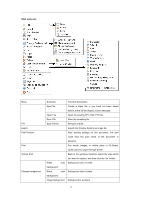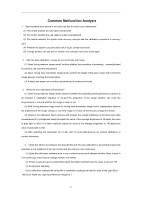Acer INTPJ-STK1 User Manual - Page 22
Show PPT, first
 |
View all Acer INTPJ-STK1 manuals
Add to My Manuals
Save this manual to your list of manuals |
Page 22 highlights
Screen background Chose the Desktop as background Other background Chose the background color by yourself. Insert a hyperlink Insert the hyperlink, could open the relative page link directly Shear Shearing the selected word and image Copy Copy file from one place to another place, and save the old one. Paste Pasting the copied and sheared content directly Delete Delete the selected word or image from the system. User manage Add user Default user Could add new user Default user in the system Protractor Common mathematic teaching tool Triangular ruler Common mathematic teaching tool Ruler Common mathematic teaching tool Timer Time tool Media player Media player Document camera The window for playing video in GL-Board Curtain Similar to the movie screen for the teacher to explain the examples, questions and answers is separate. Tool Magnifier Magnifying the important part for teaching Spotlight Spotlight can shine a circular area, high brightness display, other regions translucent display. Soft keyboard Same with the screen keyboard of windows Calculator Same with the windows calculator Gesture recognition Handwriting input (see "gesture recognition" introduction) Screen record Recording the activities on the GL-Board as a video. System Setting Startup setting and page setting, etc. Select all of the handwriting Select all of the handwriting in the screen area Clean up all of the handwriting Clean up all of the handwriting in the screen area Page list Show all page of GL-Board in a list Slide navigation Show PPT, first open a PPT, and then use this function to show. Replay Replay Online source Pep.com.cn Connect the pep.com.cn Exit Exit GL-board 20