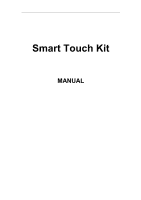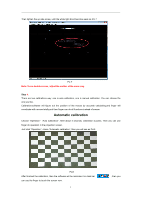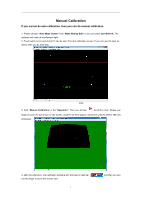Acer INTPJ-STK1 User Manual - Page 6
Installation
 |
View all Acer INTPJ-STK1 manuals
Add to My Manuals
Save this manual to your list of manuals |
Page 6 highlights
Installation Step 1: Put a adhesive tape on the back of the emitter body,and attach emitter on the middle upper of the projection screen and distance 3cm to the upper edge of the projection screen.,fixed the emitter by 4 screws(as below Pic1) Emitter Note: if you use double screen Smart Touch Kit, one emitter on the above space of one projection screen.( each emitter install according step 1) Emitter Emitter 4
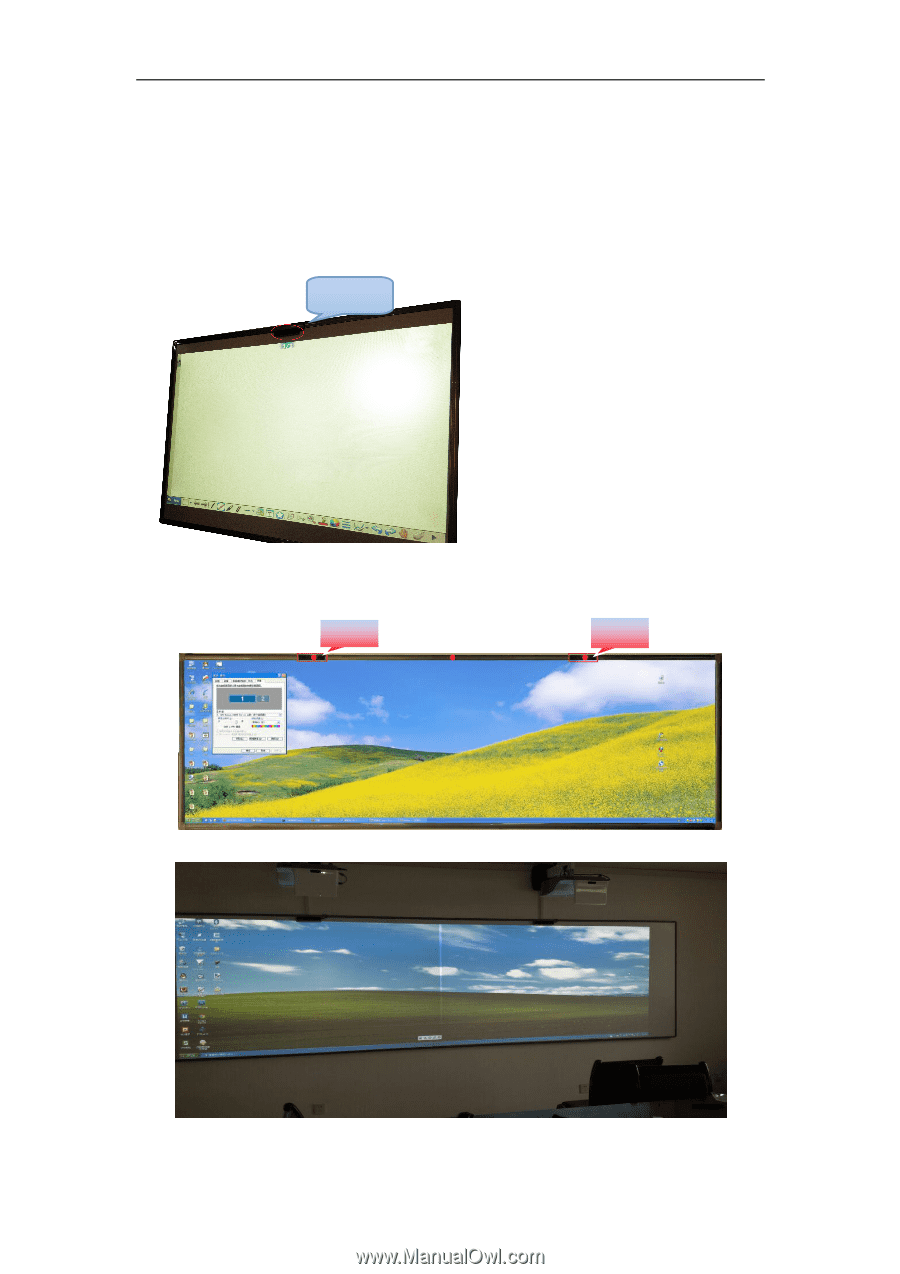
4
Installation
Step
1
:
Put a adhesive tape on the back of the emitter body,and attach emitter on the middle upper of the
projection screen and distance 3cm to the upper edge of the projection screen.,fixed the emitter by 4
screws(as below Pic1)
Note:
if you use double screen Smart Touch Kit, one emitter on the above space of one
projection screen.( each emitter install according step 1)
Emitter
Emitter
Emitter