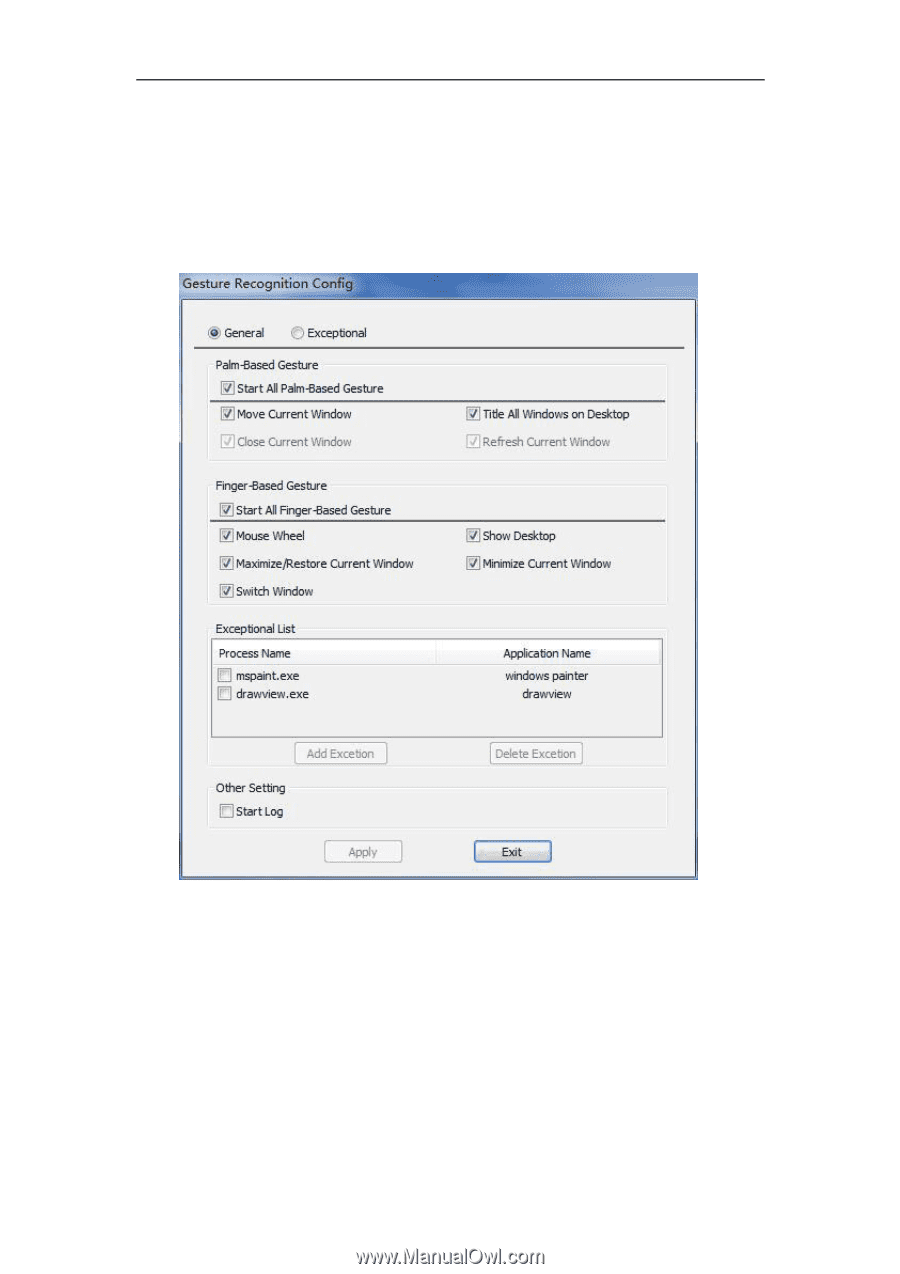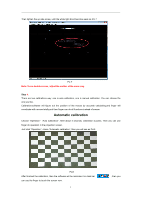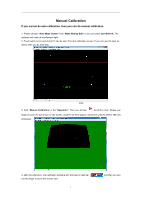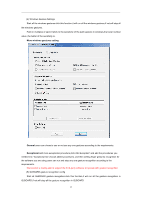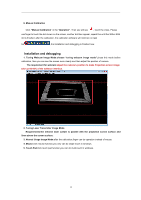Acer INTPJ-STK1 User Manual - Page 14
Windows Gesture Settings
 |
View all Acer INTPJ-STK1 manuals
Add to My Manuals
Save this manual to your list of manuals |
Page 14 highlights
(4) Windows Gesture Settings Start all the windows gestures:click this function,it will run all the windows gestures,if not,will stop all the windows gestures. Palm in multiples of spot:it refers to the sensitivity of the palm gesture in windows,the lower number value ,the better of the sensitivity is. More windows gestures setting General:users can chose to use or not use any one gestures according to the requirements. Exceptional:add more exceptional procedure,click"Add Exception" and add the procedures you needed into "exceptional list",choose added procedures ,and then setting finger gestures recognition for the software you are using,users can run and stop any one gesture recognition according to the requirements. this function is mainly able to support the third-party software to operate with gesture recognition. (5) GLBOARD gesture recognition config Start all GLBOARD gesture recognition:click this function,it will run all the gesture recognition in GLBOARD,if not,will stop all the gesture recognition in GLBOARD 12