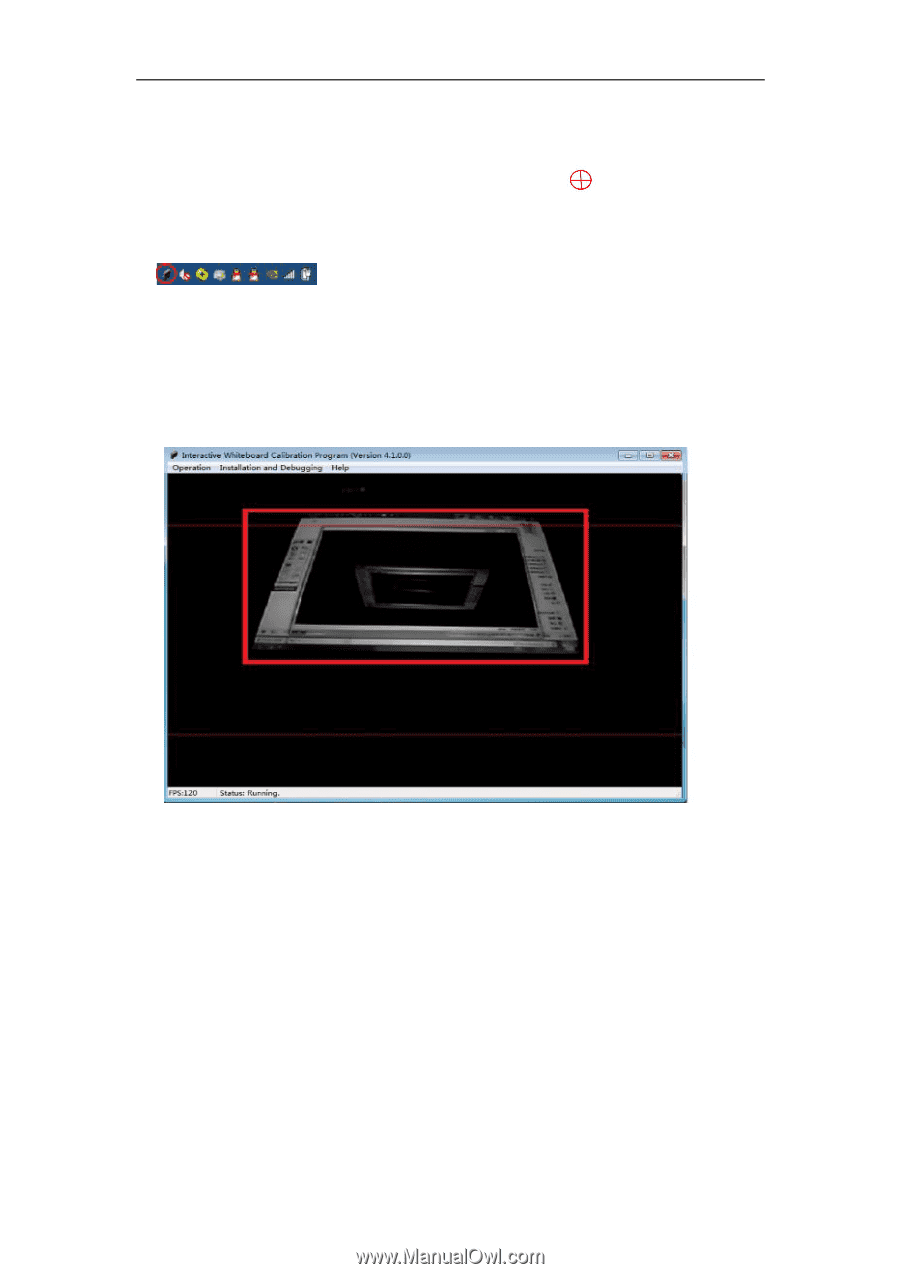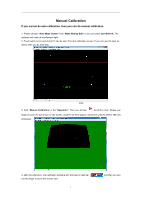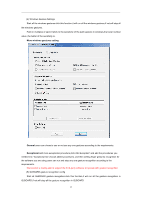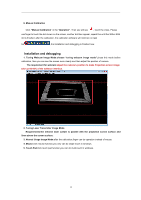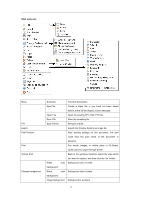Acer INTPJ-STK1 User Manual - Page 16
Installation and debugging
 |
View all Acer INTPJ-STK1 manuals
Add to My Manuals
Save this manual to your list of manuals |
Page 16 highlights
6. Manual Calibration Click "Manual Calibration" in the "Operation". Then you will see , touch the cross. Please use finger to touch the dot shown on the screen, another dot then appear, repeat this until the 36thor 25th dot is finished..after the calibration, the calibration software will minimize on task bar , the installation and debugging is finished now. Installation and debugging 1. Tuning Webcam Image Mode:choose "tuning webcam image mode",chose this mode before calibration, then you can see the screen more clearly and then adjust the position of camera. The requirement for webcam:adjust the camera's position to make Projection screen image take up 60-80% of the software interface. 2. Tuning Laser Transmitter Image Mode Requirements:the infrared laser curtain is parallel with the projection screen surface and 5mm above the screen surface. 3. Normal Usage Image Mode:after the calibration,finger can do operation instead of mouse. 4. Mouse:click mouse function,you only can do single touch in windows. 5. Touch Pad:click touch pad function,you can do multi-touch in windows. 14