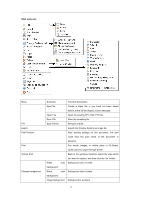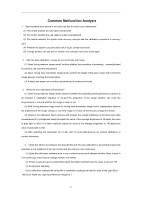Acer INTPJ-STK1 User Manual - Page 23
Common Malfunction Analysis
 |
View all Acer INTPJ-STK1 manuals
Add to My Manuals
Save this manual to your list of manuals |
Page 23 highlights
Common Malfunction Analysis 1. Open software,error shows"is not valid Usb Key for hand touch whiteboard" (1) First check whether the usb cable connect well (2) Pls confirm whether the usb cable is cutted or lengthened (3) Pls confirm whether the system exits recovery card,pls add the calibration procedure in recovery card. (4) Whether the system use solid state disk,if so,pls contact technician. (5) Change another one usb port or another one computer and have a test again. 2. After the auto-calibration, mouse do not coordinate with finger. (1) Open"tuning webcam image mode",confirm whether the proportion of projecting screen(photoed by camera) can meet the requirement. (2) Open "tuning laser transmitter image mode",confirm the height of the laser curtain within 5mm,the image appears touching the board lightly. (3) If above two steps can meet the requirements,pls contact technician. 3. When do auto-calibration,it hints failure? (1) Open"tuning webcam image mode",observe whether the projecting screen(photoed by camera) is all included in calibration interface or not,and the proportion of the image whether can meet the requirements or not,and whether the image is clear or not. (2) Shift "tuning webcam image mode"to "tuning laser transmitter image mode" repeatedly,to observe the brightness of the image change or not,if the image is in black all the time.pls change the sensor. (3) Observe the calibration failure pictures and analyse the overall brightness of the black and white checkerboard,if it is brightness totally,pls adjust the value of the average brightness to 40,adjust the value of gray light to 250;if it is black totally,pls adjust the value of the average brightness to 140,adjust the value of gray light to 250. (4) After adjusting the parameter ,but it still can't do auto-calibration,pls do manual calibration or contact technician. 4. Install the device according to the requirement,and the auto-calibration is successful.anyway the operation is not sensitivity in top right corner,and the writing is non-continuous. (1) Open the calibration software,write in non-continuous area,and obverse whether there is spot in non-continuous area,if not,pls change another one emitter. (2) If there is spot,the spot is small,firstly adjust the bright coefficient,rise the value to around 170. (3) Do lightspot sampling (4) In calibration software,the config file in installation catalogue,revise the value of the Light Spot Minimum Width and Light Spot Minimum Height to 1 21