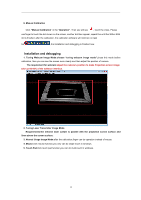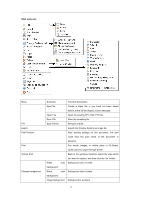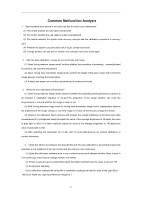Acer INTPJ-STK1 User Manual - Page 20
Close the GLBoard
 |
View all Acer INTPJ-STK1 manuals
Add to My Manuals
Save this manual to your list of manuals |
Page 20 highlights
When you click , then you back to the desktop, GLboard will be floating toolbar Icon Name windows Function Back to the desktop Pen Write like a ball pen New page Open a new white page New page Open a new black page Back Go back to the previous page Forward Erase Forward to next page Erase by stroke Back Go back to the main page of GL Board Note page Make the window screen as the background Preview Note page Close Go back the previous note page Close the GLBoard Width Set stroke width 18
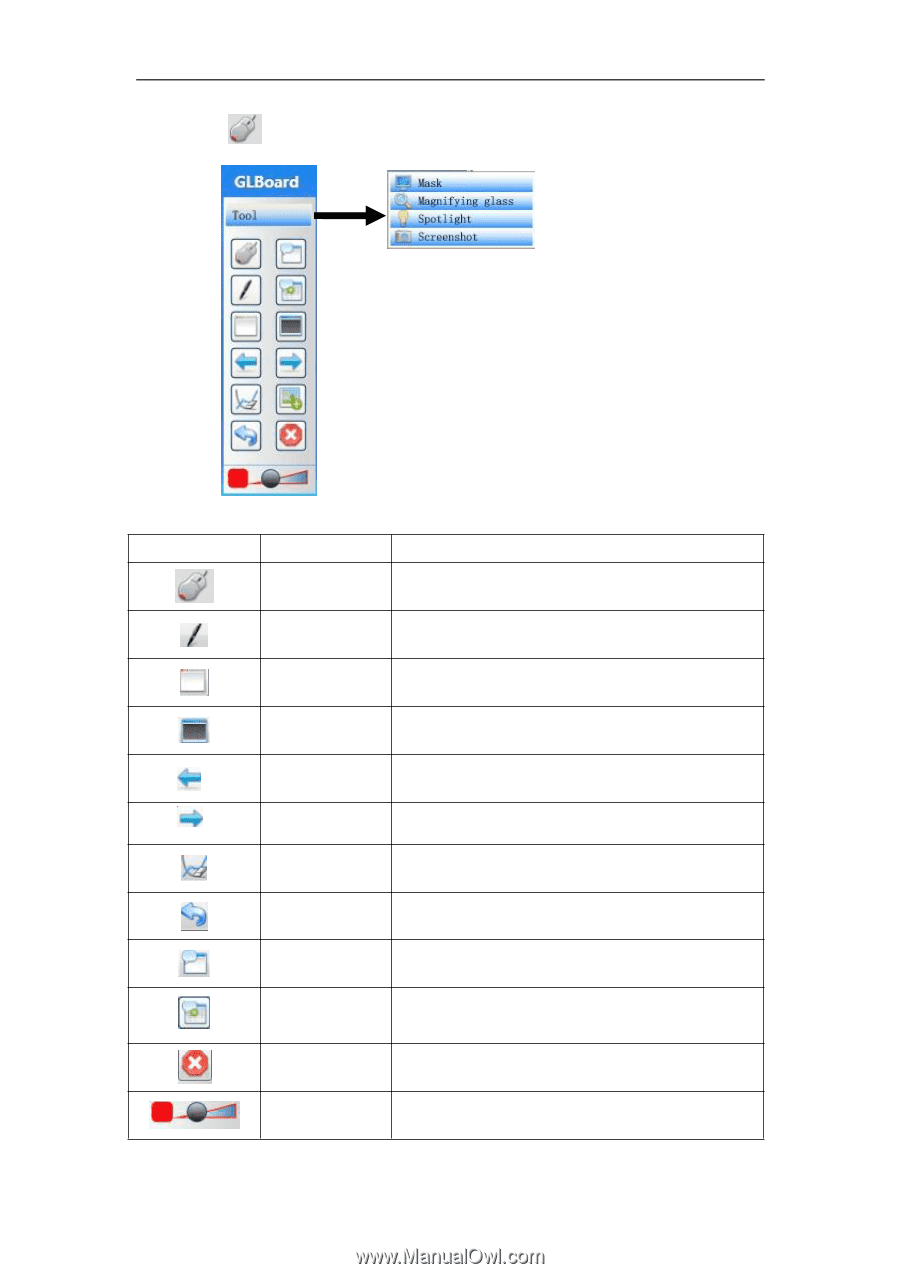
18
When you click
, then you back to the desktop, GLboard will be floating toolbar
Icon
Name
Function
windows
Back to the desktop
Pen
Write like a ball pen
New page
Open a new white page
New page
Open a new black page
Back
Go back to the previous page
Forward
Forward to next page
Erase
Erase by stroke
Back
Go back to the main page of GL Board
Note page
Make the window screen as the background
Preview Note
page
Go back the previous note page
Close
Close the GLBoard
Width
Set stroke width