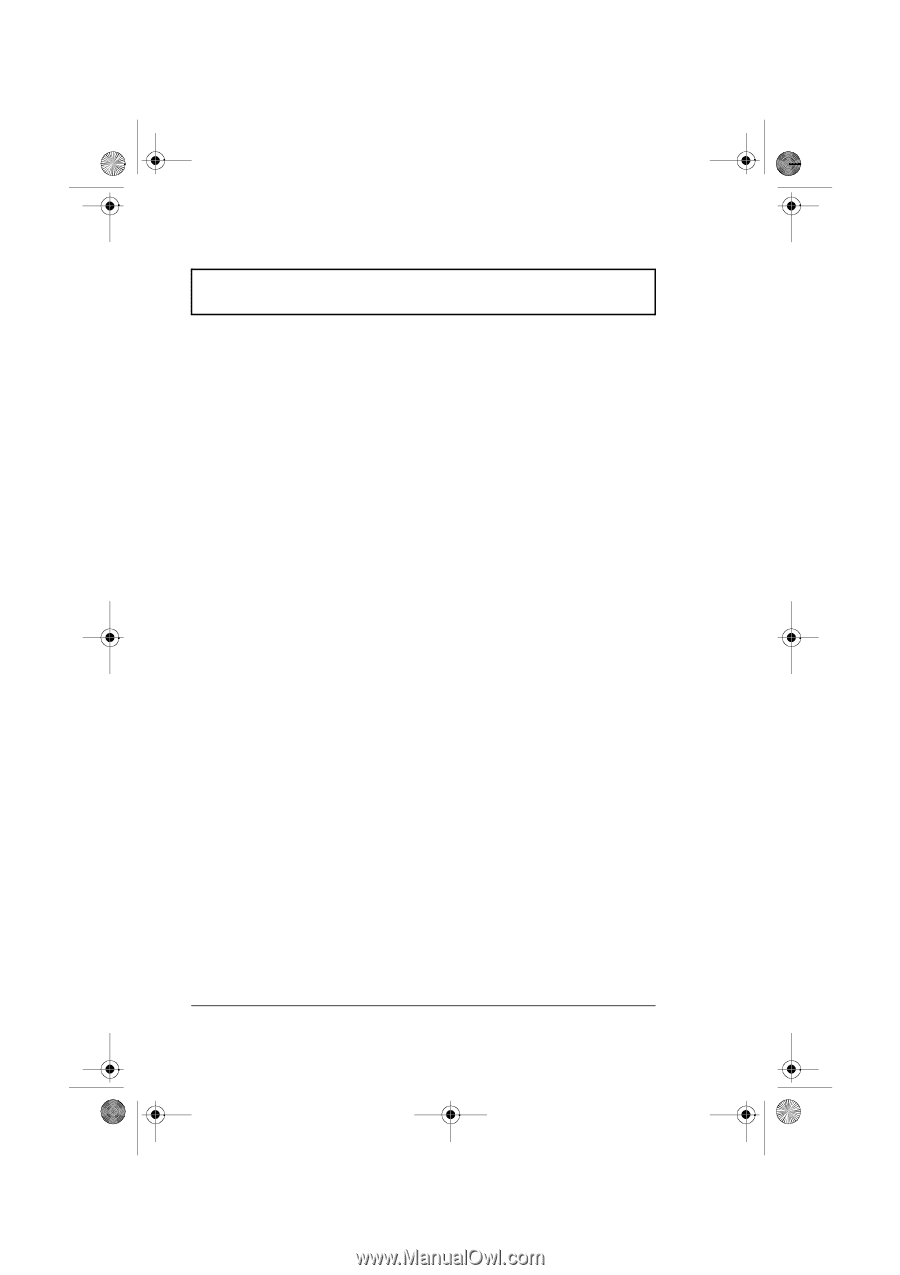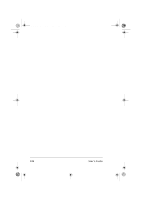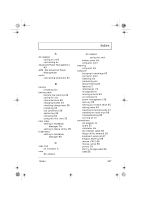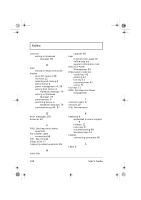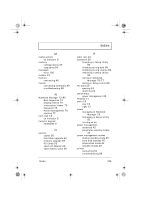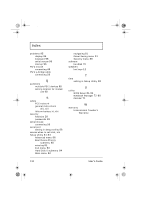Acer TravelMate 310 User Guide - Page 128
HPM. See Heuristic Power
 |
View all Acer TravelMate 310 manuals
Add to My Manuals
Save this manual to your list of manuals |
Page 128 highlights
310-e.book Page 108 Tuesday, October 27, 1998 5:17 PM Index contrast setting in Notebook Manager 80 D date setting in Setup Utility 82 display auto-dim feature 39 hot keys 12 opening and closing 4 performance 4 power management 4, 39 setting boot device in Notebook Manager 79 setting in Notebook Manager 79 simultaneous 4 switching device in Notebook Manager 79 troubleshooting 96, 97 E error messages 100 External 49 F FAQ. See frequently-asked questions file transfer cable connecting 58 FIR. See infrared floppy drive 17 frequently-asked questions 96 H hard disk upgrade 60 help Internet home page xvi online help xvi support information xvii Heuristic Power Management 91 Hibernation mode 41 conditions 42 entering 42 hot key 11 resuming from 42 utility 71 hot keys 11 HPM. See Heuristic Power Management I indicator lights 6 infrared 19 ITW. See warranty K keyboard 8 embedded numeric keypad 9 hotkeys 11 lock keys 8 troubleshooting 98 Windows keys 10 keypad connecting externally 48 L LEDs 6 108 User's Guide