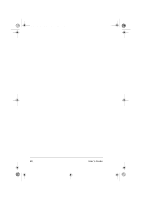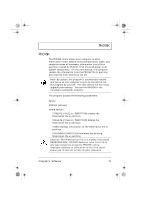Acer TravelMate 310 User Guide - Page 86
Traveling with the Computer - drivers
 |
View all Acer TravelMate 310 manuals
Add to My Manuals
Save this manual to your list of manuals |
Page 86 highlights
310-e.book Page 66 Tuesday, October 27, 1998 5:17 PM Traveling with the Computer Traveling with the Computer Preparing the Computer Prepare the computer as if you were taking it home. Be sure the battery in the computer is charged. Airport security often requires you to turn on your computer when bringing it into the gate area. What To Bring with You Bring the following items with you: u AC adapter u Spare, fully-charged battery packs u Media bay modules (external floppy and CD-ROM drive) u Additional printer driver files if you plan to use another printer Special Considerations In addition to the guidelines for taking the computer home, follow these guidelines to protect your computer while traveling: u Always take the computer as carry-on luggage. u If possible, have the computer inspected by hand. The computer can safely pass through security X-ray machines, but never expose the computer to a metal detector. u Avoid exposing floppy disks to hand-held metal detectors. 66 User's Guide