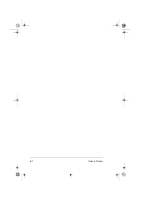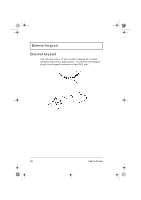Acer TravelMate 310 User Guide - Page 65
Peripherals and Options
 |
View all Acer TravelMate 310 manuals
Add to My Manuals
Save this manual to your list of manuals |
Page 65 highlights
310-e.book Page 45 Tuesday, October 27, 1998 5:17 PM 3 Peripherals and Options Your computer offers expansion capabilities with its built-in ports and connectors. This chapter describes how to connect peripherals and hardware options that help you use your computer with ease. When connecting peripherals, read the manual included with the peripheral for operating instructions. You can also add more memory or upgrade your hard disk when you need to in order to keep your computer in step with the latest technology. You can purchase most of these and other options directly from Acer. Contents External Monitor 46 External Keyboard 47 External Keypad 48 External Pointing Device 49 External PS/2 Mouse 49 External Serial Mouse 50 Printer 51 Audio Devices 52 PC Cards 53 External PCMCIA CD-ROM (optional 54 USB Devices 55 Miscellaneous Options 56 Additional Power Packs 56 Battery Pack 56 AC Adapter 56 Cables 56 PS/2 Y-Bridge Cable 56 Parallel Cable 57 File Transfer Cable 58 Key Component Upgrades 59 Memory Upgrade 59 Memory Configurations 59 Hard Disk Upgrade 60 45