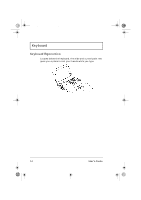Acer TravelMate 310 User Guide - Page 38
User's Guide, Connecting an External Floppy Drive
 |
View all Acer TravelMate 310 manuals
Add to My Manuals
Save this manual to your list of manuals |
Page 38 highlights
310-e.book Page 18 Tuesday, October 27, 1998 5:17 PM Storage Connecting an External Floppy Drive Connect the larger end of the floppy drive cable to the parallel port and the other end to the connector on the external floppy drive. Note: The external floppy drive is hot-pluggable. You do not need to turn off the computer to connect and use the floppy drive. 18 User's Guide

Storage
18
User’s Guide
Connecting an External Floppy Drive
Connect the larger end of the floppy drive cable to the
parallel port and the other end to the connector on the
external floppy drive.
Note:
The external floppy drive is hot-pluggable.
You do
not need to turn off the computer to connect and use the
floppy drive.
310-e.book
Page 18
Tuesday, October 27, 1998
5:17 PM