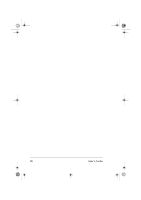Acer TravelMate 310 User Guide - Page 53
Installing and Removing the Battery Pack
 |
View all Acer TravelMate 310 manuals
Add to My Manuals
Save this manual to your list of manuals |
Page 53 highlights
310-e.book Page 33 Tuesday, October 27, 1998 5:17 PM Battery Pack Warning: Do not expose battery packs to temperatures below 0ºC (32ºF) or above 60ºC (140ºF). This may adversely affect the battery pack. Installing and Removing the Battery Pack Before removing the battery pack, make sure that you have an AC adapter connected to the computer; otherwise turn off the computer. Follow these steps: 1. Slide down the cover. 2. Attach the battery to the cover. Align the battery's clasp to the cover and slide it down until the battery is properly seated. Note: Make sure the cover latch is unlock before inserting the battery pack otherwise you won't be able to insert the battery pack. Chapter 2 Operating on Battery Power 33

Battery Pack
Chapter 2
Operating on Battery Power
33
Installing and Removing the Battery Pack
Before removing the battery pack, make sure that you have
an AC adapter connected to the computer; otherwise turn
off the computer.
Follow these steps:
1.
Slide down the cover.
2.
Attach the battery to the cover.
Align the battery’s clasp
to the cover and slide it down until the battery is
properly seated.
Warning: Do not expose battery packs to
temperatures below 0ºC (32ºF) or above 60ºC (140ºF).
This may adversely affect the battery pack.
Note:
Make sure the cover latch is unlock before inserting
the battery pack otherwise you won’t be able to insert the
battery pack.
310-e.book
Page 33
Tuesday, October 27, 1998
5:17 PM