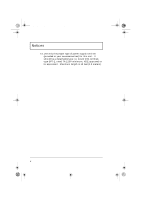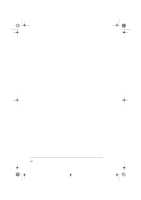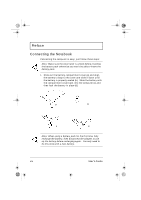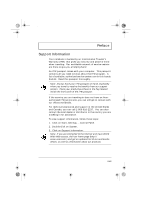Acer TravelMate 310 User Guide - Page 14
Connecting the Notebook
 |
View all Acer TravelMate 310 manuals
Add to My Manuals
Save this manual to your list of manuals |
Page 14 highlights
310-e.book Page xiv Tuesday, October 27, 1998 5:17 PM Preface Connecting the Notebook Connecting the computer is easy; just follow these steps: Note: Make sure the cover latch is unlock before inserting the battery pack otherwise you won't be able to insert the battery pack. 1. Slide out the battery compartment cover (a) and align the battery's clasp to the cover and slide it down until the battery is properly seated (b). Slide the battery with the compartment cover back into the computer (c) and then lock the battery in place (d). a b c d Note: When using a battery pack for the first time, fully recharge the battery, then disconnect the adapter to use up the battery before recharging again. You only need to do this once with a new battery. xiv User's Guide