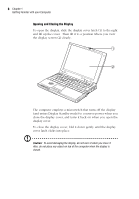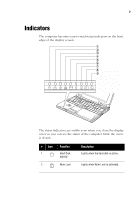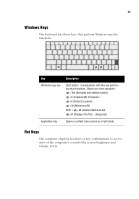Acer TravelMate 320 User Guide - Page 27
Indicators
 |
View all Acer TravelMate 320 manuals
Add to My Manuals
Save this manual to your list of manuals |
Page 27 highlights
7 Indicators The computer has nine easy-to-read status indicators on the front, edge of the display screen. The status indicators are visible even when you close the display cover so you can see the status of the computer while the cover is closed. # Icon 1 2 Function Hard Disk Activity Num Lock Description Lights when the hard disk is active. Lights when Num Lock is activated.
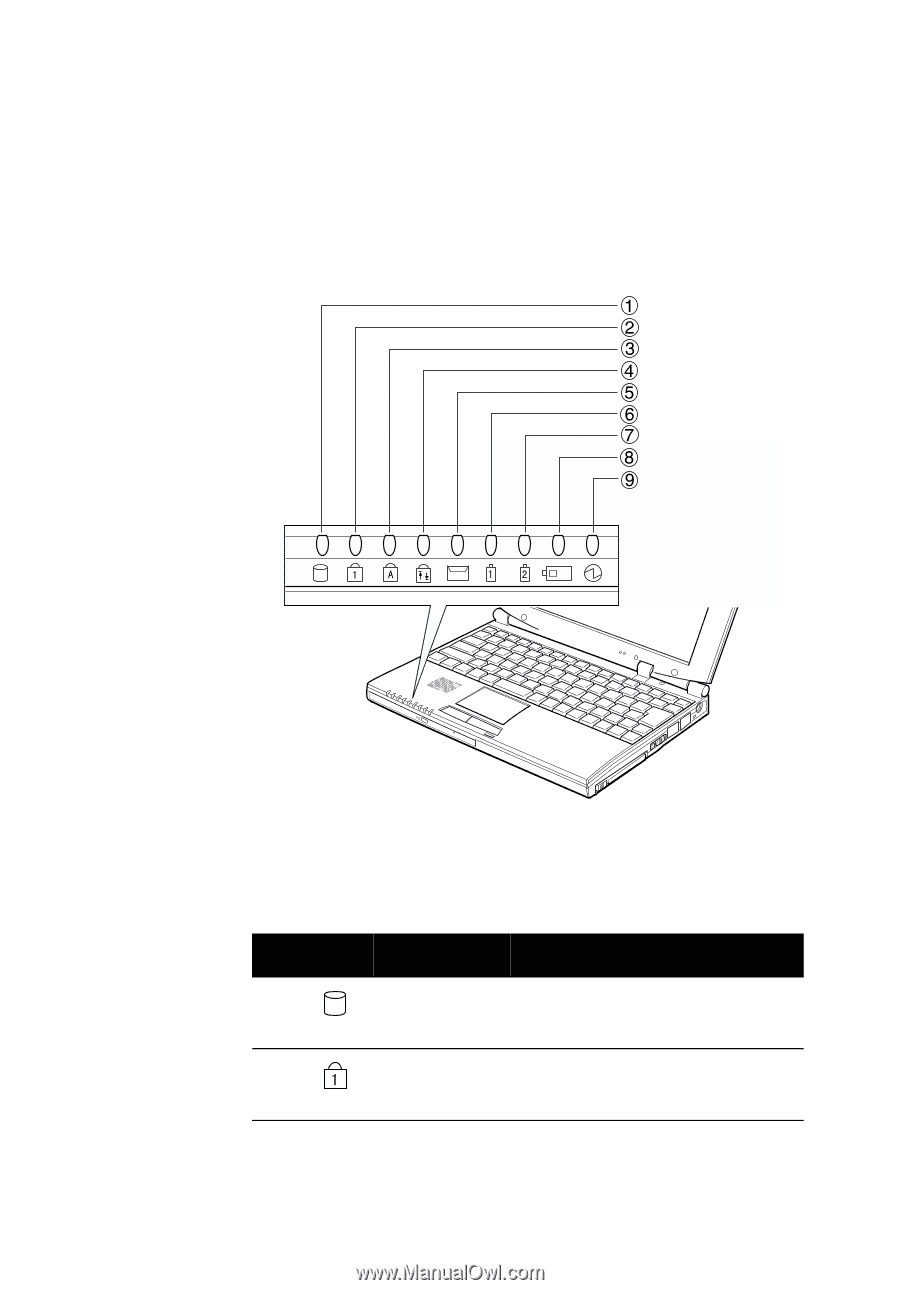
7
Indicators
The computer has nine easy-to-read status indicators on the front,
edge of the display screen.
The status indicators are visible even when you close the display
cover so you can see the status of the computer while the cover
is closed.
#
Icon
Function
Description
1
Hard Disk
Activity
Lights when the hard disk is active.
2
Num Lock
Lights when Num Lock is activated.