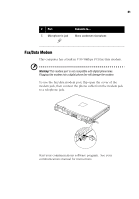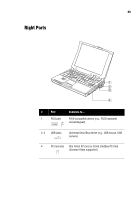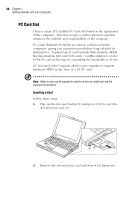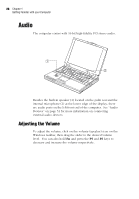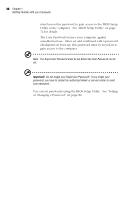Acer TravelMate 320 User Guide - Page 45
Ejecting a Card, Before ejecting a PC Card
 |
View all Acer TravelMate 320 manuals
Add to My Manuals
Save this manual to your list of manuals |
Page 45 highlights
25 Note: The slot protector card is used to prevent other items from being accidentally inserted into the PC Card slot. Insert it into the slot when you are not using the PC Card slot. 3. Insert a PC Card into the slot (4). 4. Fold in the PC Card eject button (5). 5. Make the proper connections (e.g., network cable), if necessary. See your card manual for details. Ejecting a Card Follow thes steps: 1. Before ejecting a PC Card: a. Save your work, if necessary. Then exit the application using the card. b. Left-click on the PC Card icon on the taskbar and stop the card operation.
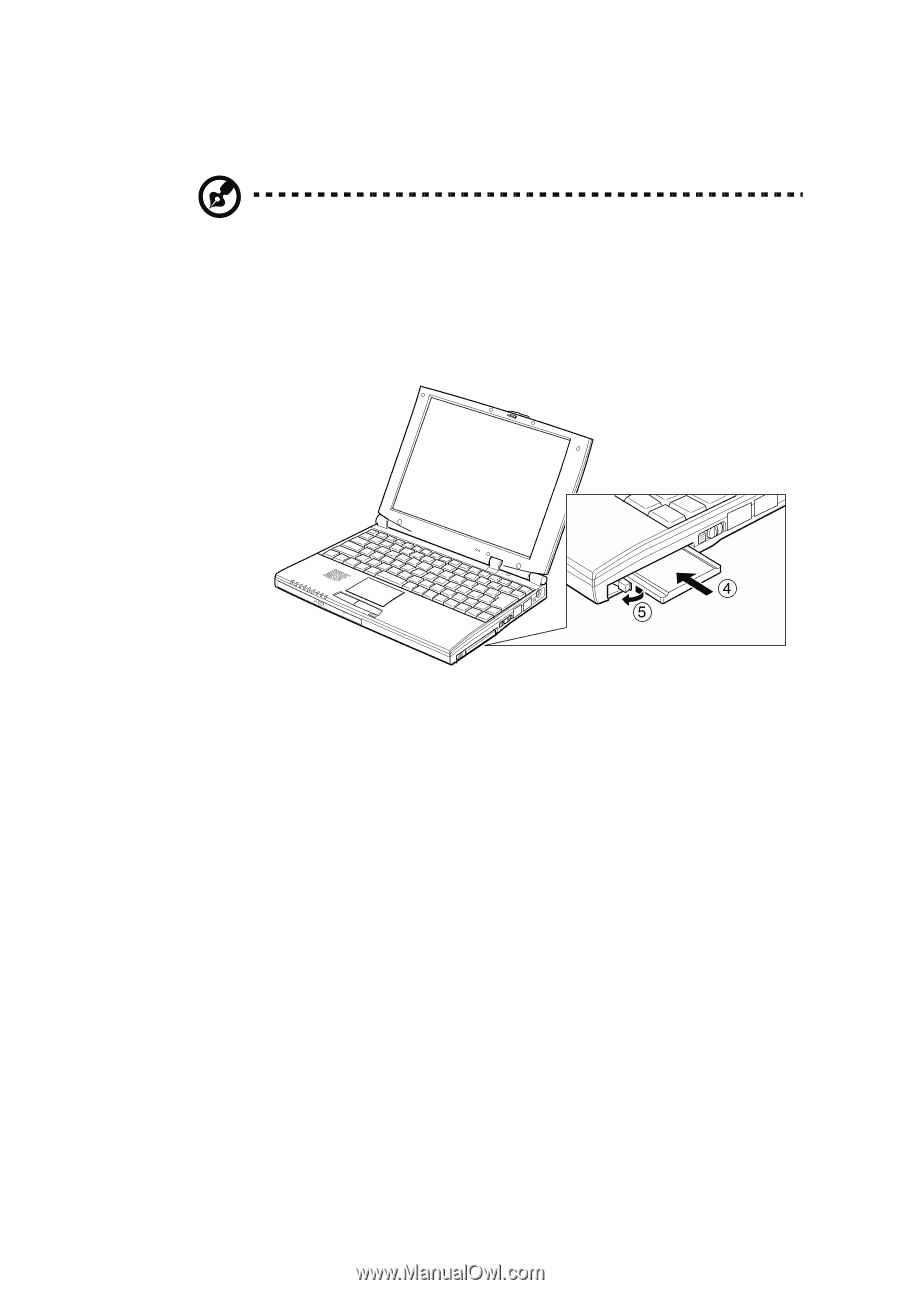
25
Note:
The slot protector card is used to prevent other items from being
accidentally inserted into the PC Card slot.
Insert it into the slot when you are
not using the PC Card slot.
3.
Insert a PC Card into the slot (4).
4.
Fold in the PC Card eject button (5).
5.
Make the proper connections (e.g., network cable), if
necessary.
See your card manual for details.
Ejecting a Card
Follow thes steps:
1.
Before ejecting a PC Card:
a.
Save your work, if necessary.
Then exit the application
using the card.
b.
Left-click on the PC Card icon on the taskbar and stop
the card operation.