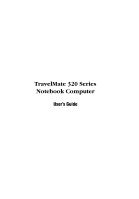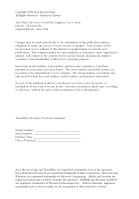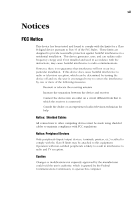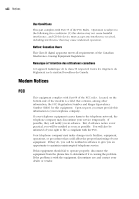iv
Optimizing Battery Life. . . . . . . . . . . . . . . . . . . . . . . . . . . . . . . . . . . . 38
Battery-low Warning . . . . . . . . . . . . . . . . . . . . . . . . . . . . . . . . . . . . . 39
Power Management . . . . . . . . . . . . . . . . . . . . . . . . . . . . . . . . . . . . . . . . . 41
Advanced Configuration and Power Interface . . . . . . . . . . . . . . . . . . 41
Chapter 3Peripherals and Options . . . . . . . . . . . . . . . . . . . . . . 45
External Monitor. . . . . . . . . . . . . . . . . . . . . . . . . . . . . . . . . . . . . . . . . . . . 47
Printer . . . . . . . . . . . . . . . . . . . . . . . . . . . . . . . . . . . . . . . . . . . . . . . . . . . 48
External Pointing Device. . . . . . . . . . . . . . . . . . . . . . . . . . . . . . . . . . . . . . 49
External PS/2 Mouse . . . . . . . . . . . . . . . . . . . . . . . . . . . . . . . . . . . . . 49
External USB Mouse . . . . . . . . . . . . . . . . . . . . . . . . . . . . . . . . . . . . . 49
External Keyboard and Keypad. . . . . . . . . . . . . . . . . . . . . . . . . . . . . . . . . 50
Audio Devices. . . . . . . . . . . . . . . . . . . . . . . . . . . . . . . . . . . . . . . . . . . . . . 51
PC Cards . . . . . . . . . . . . . . . . . . . . . . . . . . . . . . . . . . . . . . . . . . . . . . . . . 52
USB Devices. . . . . . . . . . . . . . . . . . . . . . . . . . . . . . . . . . . . . . . . . . . . . . . 53
Miscellaneous Options . . . . . . . . . . . . . . . . . . . . . . . . . . . . . . . . . . . . . . . 54
Additional Power Packs . . . . . . . . . . . . . . . . . . . . . . . . . . . . . . . . . . . 54
Cables . . . . . . . . . . . . . . . . . . . . . . . . . . . . . . . . . . . . . . . . . . . . . . . . 54
Memory Upgrade . . . . . . . . . . . . . . . . . . . . . . . . . . . . . . . . . . . . . . . . . . . 55
Chapter 4 Moving with your Computer . . . . . . . . . . . . . . . . . . . . 57
Disconnecting from the Desktop . . . . . . . . . . . . . . . . . . . . . . . . . . . . . . . 59
Moving Around. . . . . . . . . . . . . . . . . . . . . . . . . . . . . . . . . . . . . . . . . . . . . 60
Preparing the Computer. . . . . . . . . . . . . . . . . . . . . . . . . . . . . . . . . . . 60
What To Bring to Short Meetings. . . . . . . . . . . . . . . . . . . . . . . . . . . . 60
What To Bring to Long Meetings . . . . . . . . . . . . . . . . . . . . . . . . . . . . 60
Taking the Computer Home . . . . . . . . . . . . . . . . . . . . . . . . . . . . . . . . . . . 61
Preparing the Computer. . . . . . . . . . . . . . . . . . . . . . . . . . . . . . . . . . . 61
What To Bring with You. . . . . . . . . . . . . . . . . . . . . . . . . . . . . . . . . . . 61
Special Considerations. . . . . . . . . . . . . . . . . . . . . . . . . . . . . . . . . . . . 61
Setting Up a Home Office. . . . . . . . . . . . . . . . . . . . . . . . . . . . . . . . . . 62
Traveling with the Computer . . . . . . . . . . . . . . . . . . . . . . . . . . . . . . . . . . 63
Preparing the Computer. . . . . . . . . . . . . . . . . . . . . . . . . . . . . . . . . . . 63
What To Bring with You. . . . . . . . . . . . . . . . . . . . . . . . . . . . . . . . . . . 63
Special Considerations. . . . . . . . . . . . . . . . . . . . . . . . . . . . . . . . . . . . 63
Traveling Internationally with the Computer. . . . . . . . . . . . . . . . . . . . . . . 64
Preparing the Computer. . . . . . . . . . . . . . . . . . . . . . . . . . . . . . . . . . . 64
What To Bring with You. . . . . . . . . . . . . . . . . . . . . . . . . . . . . . . . . . . 64
Special Considerations. . . . . . . . . . . . . . . . . . . . . . . . . . . . . . . . . . . . 64