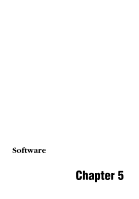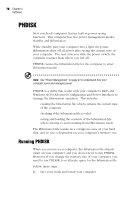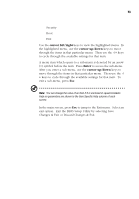Acer TravelMate 320 User Guide - Page 91
Shift, Enter, The Microsoft Windows 98 Startup Menu
 |
View all Acer TravelMate 320 manuals
Add to My Manuals
Save this manual to your list of manuals |
Page 91 highlights
71 2. When the TravelMate logo screen disappears, immediately press F8. The Microsoft Windows 98 Startup Menu appears. 3. Hold Shift and press F5. 4. Do the following: s To view the current hibernation file status and help information, type PHDISK and press Enter. s To create the hibernation file, type PHDISK /CREATE / FILE and press Enter. 5. Follow the instructions on the screen.

71
2.
When the TravelMate logo screen disappears, immediately
press
F8
.
The Microsoft Windows 98 Startup Menu
appears.
3.
Hold
Shift
and press
F5
.
4.
Do the following:
■
To view the current hibernation file status and help
information, type PHDISK and press
Enter
.
■
To create the hibernation file, type PHDISK /CREATE /
FILE and press
Enter
.
5.
Follow the instructions on the screen.