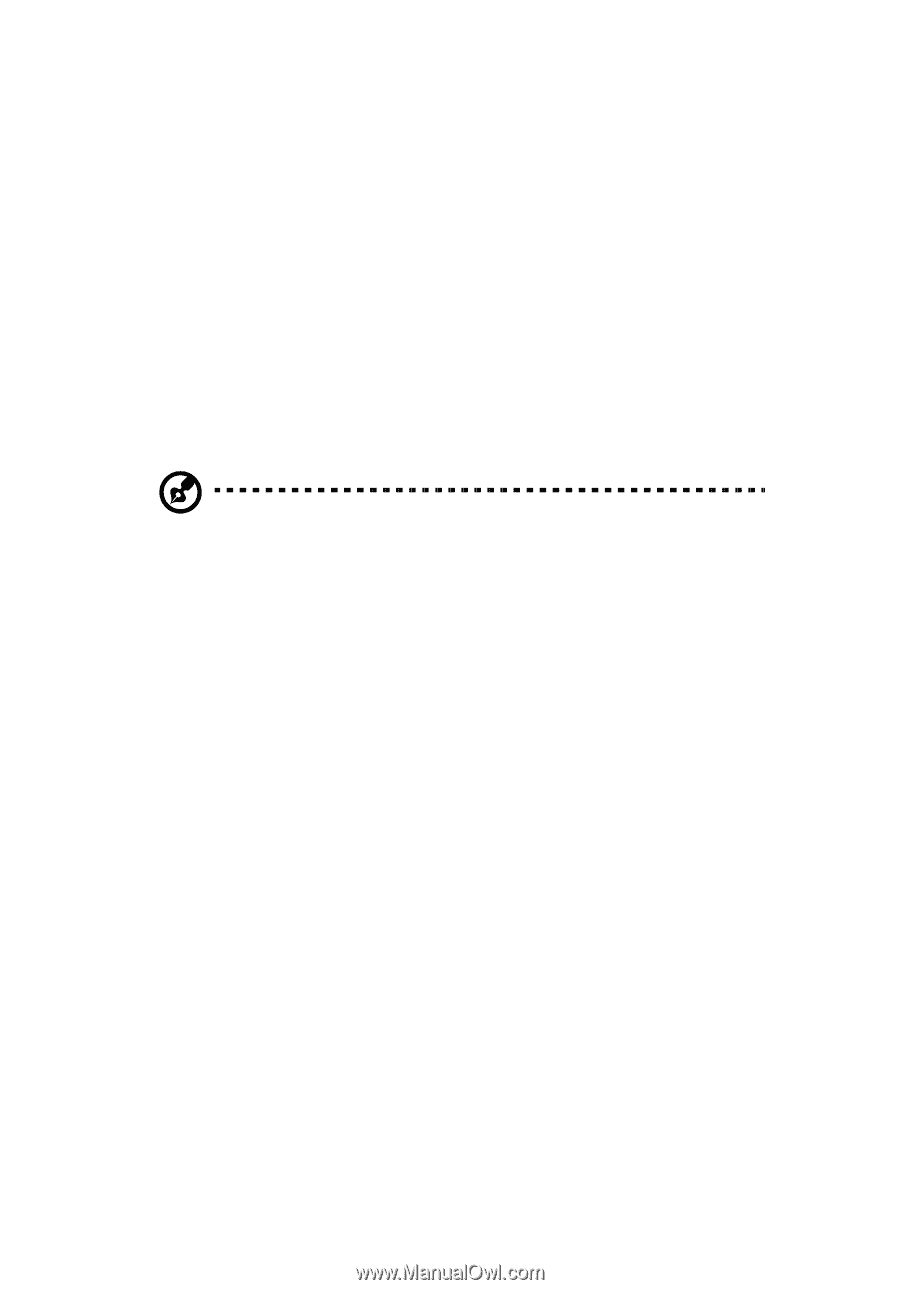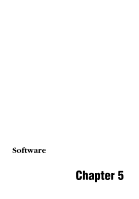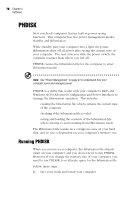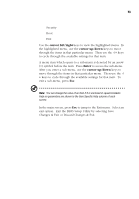Acer TravelMate 320 User Guide - Page 90
PHDISK, Running PHDISK
 |
View all Acer TravelMate 320 manuals
Add to My Manuals
Save this manual to your list of manuals |
Page 90 highlights
70 Chapter 5 Software PHDISK Most notebook computers feature built-in power-saving functions. This computer has two power management modes, Standby and Hibernation. While Standby puts your computer into a light sleep state, Hibernation shuts off all power after saving the current state of your computer. The next time you slide the power switch, the computer resumes from where you left off. PHDISK creates the hibernation file for the computer to enter Hibernation mode. Note: See "Power Management" on page 41 to understand how your computer saves and manages power. PHDISK is a utility that works with your computer's BIOS and Windows ACPI (Advanced Configuration and Power Interface) to manage the hibernation operation. This includes: ❑ creating the hibernation file which contains the current state of the computer ❑ checking if the hibernation file is valid ❑ saving and loading the contents of the hibernation file when entering to and resuming from Hibernation mode The Hibernation file resides in a contiguous area on your hard disk, and its size is dependent on your computer's memory size. Running PHDISK When you receive your computer, the hibernation file already exists on your computer, and you do not need to run PHDISK. However, if you change the memory size of your computer, you need to run PHDISK to re-allocate space for the hibernation file. Follow these steps: 1. Save your work and restart your computer.