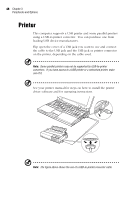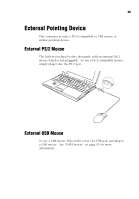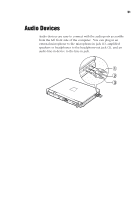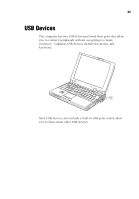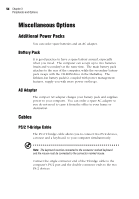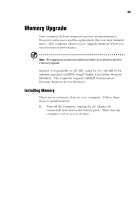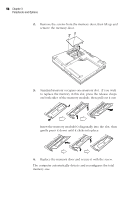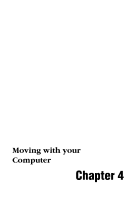Acer TravelMate 320 User Guide - Page 73
USB Devices
 |
View all Acer TravelMate 320 manuals
Add to My Manuals
Save this manual to your list of manuals |
Page 73 highlights
53 USB Devices The computer has two USB (Universal Serial Bus) jacks that allow you to connect peripherals without occupying too many resources. Common USB devices include the mouse and keyboard. Most USB devices also include a built-in USB jacks which allow you to daisy-chain other USB devices.

53
USB Devices
The computer has two USB (Universal Serial Bus) jacks that allow
you to connect peripherals without occupying too many
resources.
Common USB devices include the mouse and
keyboard.
Most USB devices also include a built-in USB jacks which allow
you to daisy-chain other USB devices.