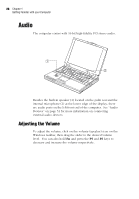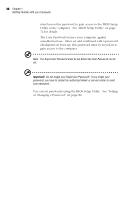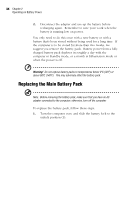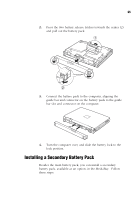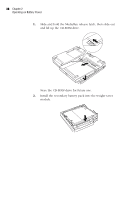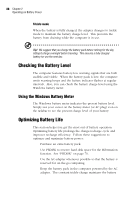Acer TravelMate 320 User Guide - Page 53
Battery Pack, Battery Pack Characteristics, Using a Battery Pack for the First Time
 |
View all Acer TravelMate 320 manuals
Add to My Manuals
Save this manual to your list of manuals |
Page 53 highlights
33 Battery Pack The computer uses battery pack(s) that give you long use between charges. Battery Pack Characteristics The battery pack has the following characteristics: ❑ Dual Battery Design The computer allows the use of up to two battery packs. The main battery pack installs at the rear of the computer; a secondary battery pack can be installed in the MediaBay, swappable with the internal removable CD-ROM drive. ❑ Employs Current Battery Technology Standards The computer uses Lithium-Ion technology which does not have the memory effect problem of Nickel Cadmium (NiCd). Li-Ion batteries consistently provide the longest battery life, best-suited for road warriors. ❑ Battery-low Warning When the battery charge level becomes low, the computer gives off warning beeps and the status indicator flashes at regular intervals. This tells the user that the battery power is critically low. You can correct this situation by recharging the battery pack. Note: Whenever possible, use the AC adapter. The battery will come in handy when you travel or during a power failure. It is advisable to have an extra fullycharged battery pack available as backup. Using a Battery Pack for the First Time When using a battery pack for the first time, follow these steps: 1. Connect the AC adapter to a power source and to the computer and fully recharge the battery.