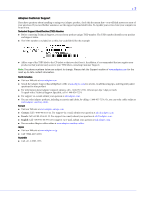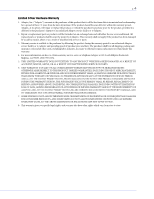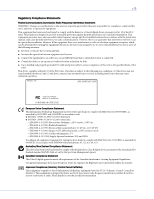Adaptec 1405 User Guide
Adaptec 1405 Manual
 |
View all Adaptec 1405 manuals
Add to My Manuals
Save this manual to your list of manuals |
Adaptec 1405 manual content summary:
- Adaptec 1405 | User Guide - Page 1
Adaptec SATA/SAS 1405, 1045 Controller Installation and User's Guide - Adaptec 1405 | User Guide - Page 2
information only and is subject to change without notice. While reasonable efforts have been made in the preparation of this document to assure its accuracy, Adaptec, Inc. assumes no liability resulting from errors or omissions in this document, or from the use of the information contained herein - Adaptec 1405 | User Guide - Page 3
. North America ● Visit our Web site at www.adaptec.com. ● Search the Adaptec Support Knowledgebase (ASK) at ask.adaptec.com for articles, troubleshooting tips, and frequently asked questions for your product. ● For information about Adaptec's support options, call +1 408-957-2550, 24 hours per - Adaptec 1405 | User Guide - Page 4
is available to the purchaser by delivering the product during the warranty period to an authorized Adaptec service facility or to Adaptec and providing proof of purchase price and date. The purchaser shall bear all shipping, packing and insurance costs and all other costs, excluding labor and - Adaptec 1405 | User Guide - Page 5
in accordance with the instruction manual, may cause harmful operation. Adaptec, Inc. ASC-1045/ASC-1405 Zealand standard AS/NZS 3548 set out by the Spectrum Management Control Council for Interface). This equipment is designed for home use but it may causes radio frequency interference problem - Adaptec 1405 | User Guide - Page 6
Know Before You Begin 10 Terminology Used in this Guide 10 How to Find More Information 10 2 About SATA/SAS Controllers SATA/SAS Controller Features 12 About the Adaptec SATA/SAS 1405 Controller 13 About the Adaptec SATA/SAS 1045 Controller 14 3 Package Contents and System Requirements Package - Adaptec 1405 | User Guide - Page 7
Management Support Connecting Drive LED Control Cables 39 Behavioral Pattern of Drive LED 39 9 Solving Problems Troubleshooting Checklist 42 10 Using the Adaptec Flash Utility for DOS Introduction ...44 System Requirements 44 Compatibility Information 44 Before You Begin 44 Obtaining the BIOS - Adaptec 1405 | User Guide - Page 8
54 Direct-Attach Connections 54 Backplane Connections 54 SAS Expander Connections 54 How is SAS Different from Parallel SCSI 55 B SAS Controller LED and I2C and SGPIO Connector Reference Adaptec 1045 LED Connector Specification 58 Adaptec 1405 LED and I2C and SGPIO Connector Specification - Adaptec 1405 | User Guide - Page 9
Before You Begin 10 Terminology Used in this Guide 10 How to Find More Information 10 This Installation and User's Guide explains how to install the Adaptec® SATA/SAS 1405, 1045 Controller. It also describes the utilities included in the controller kit, and provides a basic overview of technology - Adaptec 1405 | User Guide - Page 10
also included along with these documents: ● Readme.txt- describes details about updated product information and known issues; located on the Controller Installation CD. ● Adaptec SATA/SAS 1405, 1045 Controller QuickStart Guide- describes how to use the controller in an existing operating system. - Adaptec 1405 | User Guide - Page 11
About SATA/SAS Controllers 2 In this chapter... SATA/SAS Controller Features 12 About the Adaptec SATA/SAS 1405 Controller 13 About the Adaptec SATA/SAS 1045 Controller 14 This chapter provides an overview of SATA/SAS 1405, 1045 Controller features. - Adaptec 1405 | User Guide - Page 12
Chapter 2: About SATA/SAS Controllers l 12 SATA/SAS Controller Features ● Supports SAS and SATA tape drives, autoloaders and libraries. ● Supports SAS and SATA disk drives. ● Supports DVD, Expanders, Disk Enclosures and Backplanes. - Adaptec 1405 | User Guide - Page 13
the Adaptec SATA/SAS 1405 Controller The Adaptec SATA/SAS 1405 controller is a low-profile PCIe controller with these features: Form factor Bus compatibility PCIe bus width PCIe bus speed Phys Connectors, internal Simple volume Disk drives Maximum number of devices Enclosure management support - Adaptec 1405 | User Guide - Page 14
the Adaptec SATA/SAS 1045 Controller The Adaptec SATA/SAS 1045 controller is a low-profile PCIe controller with these features: Form factor Bus compatibility PCIe bus width PCIe bus speed Phys Connectors, external Simple volume Disk drives Maximum number of devices Enclosure management support - Adaptec 1405 | User Guide - Page 15
Package Contents and System Requirements 3 In this chapter... Package Contents...16 System Requirements ...16 This chapter lists the contents of SATA/SAS 1405, 1045 controller kit and the system requirements that must be met to successfully install and use the controller. - Adaptec 1405 | User Guide - Page 16
CD containing: ● Drivers for the Adaptec controller ● Product Documentation for the Adaptec SATA/SAS 1405 or 1045 Controller ● Readme files ● Cable (1405 kit only) ● Low-profile bracket ● Adaptec SATA/SAS 1405, 1045 Controller Quickstart Guide System Requirements ● PC-compatible computer with Intel - Adaptec 1405 | User Guide - Page 17
Begin ...18 Installing the SATA/SAS Controller 18 Selecting Disk Drives and Cables 19 Connecting Devices to SATA/SAS Controllers 20 Checking Your Controller and Devices 23 Setting the Boot Controller...23 This chapter explains how to install the SATA/SAS 1405, 1045 controller, and how to connect - Adaptec 1405 | User Guide - Page 18
's instructions. 2 Select the PCI expansion slot and remove the slot cover, as shown at the right. For the best performance, use the available slot that's compatible with your SATA/SAS 1405, 1045 controller (see Chapter 2). PCIe bus compatibility is marked to the controller figures in About SATA/SAS - Adaptec 1405 | User Guide - Page 19
Drives l 19 Selecting Disk Drives and Cables Disk Drives The Adaptec SATA/SAS controller supports both SAS and SATA disk drives. For more information about compatible disk drives, visit the Adaptec Web site at www.adaptec.com/ compatibility. Cables Depending on the requirements, you can use any of - Adaptec 1405 | User Guide - Page 20
as well as backplanes, enclosures, or SAS expanders to your SAS controller. See www.adaptec.com/compatibility for a list of compatible devices. There are no jumpers or switches to set before installation. The following are the options in which the SATA/SAS controller is connected to target devices - Adaptec 1405 | User Guide - Page 21
backplanes have embedded SAS expanders and can support up to 128 end devices. 1 Install one or more internal SAS or SATA disk drives in to the backplane. Refer to your backplane's documentation for more information. 2 Use an internal or external SAS cable to connect the SATA/SAS controller to the - Adaptec 1405 | User Guide - Page 22
, see Direct-Attach Connections on page 54. You can connect SATA DVD-ROM drives to your SATA/SAS controller. There are no jumpers or switches to set before installation. (See www.adaptec.com/compatibility for a list of compatible devices.) 1 Install your DVD-ROM. Refer to your system's documentation - Adaptec 1405 | User Guide - Page 23
the computer and check the connections. Setting the Boot Controller Note: If your system does not contain more than one bootable controller, skip this section. Adaptec SATA/SAS controllers supports bootable disk drives. The default setting of the SATA/ SAS controller and system setup allows you to - Adaptec 1405 | User Guide - Page 24
In this chapter... Before You Begin ...25 Creating a Driver Disk ...25 Installing with Windows ...25 Installing with Red Hat Enterprise Linux 26 Installing with SUSE Linux Enterprise Server 26 This chapter explains how to install the controller driver and an operating system. Note: To install the - Adaptec 1405 | User Guide - Page 25
with SUSE Linux Enterprise Server on page 26 Installing with Windows You will need your Windows Installation CD to complete this task. To install the SATA/SAS controller driver while installing Windows: 1 Insert your Windows CD, then restart the computer. 2 Follow the on-screen instructions to begin - Adaptec 1405 | User Guide - Page 26
the SATA/SAS controller driver while installing Red Hat Enterprise Linux: 1 Insert the Red Hat Installation CD. 2 Restart the computer. 3 When the Red Hat Welcome screen displays, type linux dd at the Boot: prompt. 4 When prompted, insert the driver disk, then select OK. 5 Follow the prompts to set - Adaptec 1405 | User Guide - Page 27
You Begin ...28 Creating a Driver Disk ...28 Installing on Windows XP or Windows 2003 28 Installing on Windows Vista or Windows Server 2008 29 Installing on Red Hat or SUSE Linux Enterprise Server 29 This chapter explains how to install your controller driver on an existing operating system. - Adaptec 1405 | User Guide - Page 28
a driver disk: 1 Set your system BIOS so that your computer boots from the CD drive. (For instructions, refer to your computer's documentation.) 2 Turn on your computer, then insert the Installation CD included in your controller kit. 3 Follow the on-screen instructions to get to the Adaptec Start - Adaptec 1405 | User Guide - Page 29
Controller. 5 Right-click SAS Controller and select Update Driver Software. 6 Browse the installation path of the driver and click Next. 7 Once the installation is complete a message appears "Windows has finished installing the driver software for this device". Installing on Red Hat or SUSE Linux - Adaptec 1405 | User Guide - Page 30
31 Viewing the Controller Properties 32 Setting the Controller Configuration 33 Using the Disk Utilities ...35 This chapter explains how to configure the BIOS settings. Before you begin, familiarize yourself with the controller's physical features. See Chapter 2, About SATA/SAS Controllers. - Adaptec 1405 | User Guide - Page 31
, it will display the 16-digit Adapter WWN. Note: The controller can not be used if the WWN address is not displayed. Once the WWN address appears, press the and keys simultaneously when prompted to access the Adaptec SATA/SAS BIOS. Note: Use the arrow keys to highlight an item and then - Adaptec 1405 | User Guide - Page 32
Chapter 7: Configuring the Controller Utility l 32 The Controller Configuration menu displays the following options: ● Controller Properties ● Controller Configuration ● PHY Configuration Viewing the Controller Properties Use the arrow keys to select Configuration Utility and press to access - Adaptec 1405 | User Guide - Page 33
) channel and I/O Port address of the selected controller ● Device ID and the Serial Number of the SATA/SAS controller ● Worldwide name of the controller ● ASIC Revision number of the controller Note: The Controller Properties Information can not be modified. Setting the Controller Configuration Use - Adaptec 1405 | User Guide - Page 34
Controller Utility l 34 ● BBS Support - Controller If the BBS Support is Controller, the system will boot from the Controller, and set the disk that you wish to boot as Set and press to access the PHY Configuration. You can set the SAS address for each of the 4 PHYs separately. Use the arrow - Adaptec 1405 | User Guide - Page 35
Chapter 7: Configuring the Controller Utility l 35 Using the Disk Utilities The Disk Utilities allow you to verify, format, or locate a drive, and set a disk as bootable device. To access the Disk Utilities Press CTRL + A to access the Adaptec Configuration Utility. From the Options menu, select - Adaptec 1405 | User Guide - Page 36
Chapter 7: Configuring the Controller Utility l 36 2 Now select Verify Disk Media and press . 3 Disabling a Write Cache 1 Select the device/disk and press . 2 Now select Write Cache Setting and press . ● Select Enable to enable the Drive Write Cache and improve I/O performance. - Adaptec 1405 | User Guide - Page 37
bootable device will be the boot device when "BBS Support" has been set to "Controller" on the "Controller Configuration" menu. See page 33 If the BBS Support option is set to Device, the system BIOS can boot from any of the attached SATA/SAS devices. Locating a SES Slot for Enclosures and Expanders - Adaptec 1405 | User Guide - Page 38
of Drive LED 39 This chapter discusses the Enclosure Management support for Adaptec SATA/SAS 1405 Controller when connected to Internal Enclosures or Backplanes. The Enclosure Management support is provided in both BIOS and Driver. In the BIOS, it helps you to associate the slot numbers displayed - Adaptec 1405 | User Guide - Page 39
. Note that the port 0 starts at the bottom of the connector. Note: Depending on the jumper settings, the Backplane can be configured to use either I2C or SGPIO. Internal Mini SAS x4 (SFF-8087) to SATA fanout cable with sideband - connects controller to a maximum of four SATA devices or a backplane - Adaptec 1405 | User Guide - Page 40
Chapter 8: Enclosure Management Support l 40 ● Locate Disk and Slots - If you want to locate any disk/slot using the controller's configuration utility, the Indicate LED option allows you to blink the LED on the particular disk/slots. See Using the Disk Utilities on page 35 - Adaptec 1405 | User Guide - Page 41
Solving Problems 9 In this chapter... Troubleshooting Checklist ...42 This chapter provides basic troubleshooting information and solutions for solving your SATA/ SAS controller problems. - Adaptec 1405 | User Guide - Page 42
Installing the SATA/SAS Controller on page 18 for instructions. ● Did the driver install correctly? ● If you are still unable to resolve a problem, you can find additional troubleshooting information and direction on the Adaptec Web site at www.adaptec.com and the Adaptec Support Knowledgebase at - Adaptec 1405 | User Guide - Page 43
Requirements ...44 Compatibility Information ...44 Before You Begin ...44 Running the AFU ...45 AFU Commands...45 Updating Flash Using AFU Command Line 49 This chapter describes the Adaptec Flash Utility (AFU) and explains how to update, save, and verify the SATA/SAS controller's BIOS. ! Caution - Adaptec 1405 | User Guide - Page 44
the SATA/SAS controller's BIOS. System Requirements The following are the requirements of AFU: ● MS-DOS version 5.0 or later. It cannot run from a DOS command prompt window. ● At least 8 MB of extended memory. Compatibility Information The AFU has the following compatibility issues: ● Supports HIMEM - Adaptec 1405 | User Guide - Page 45
Controllers option, select the Adaptec SATA/SAS controllers to be flashed. If there is a single controller, the system automatically selects the specified controller. If there are multiple controllers a SATA/SAS controller's flash components. ● List - Lists all supported SATA/SAS controllers detected - Adaptec 1405 | User Guide - Page 46
system response to a LIST command: A:\> AFU LIST Adaptec Flash Utility V1.0 (c)Adaptec Inc. 1999-2008. All Rights Reserved. Controllers Detected and Recognized: Controller #0 (03:01:00) ASC-1045/1405 SAVE The SAVE command saves the contents of a SATA/SAS controller's flash in a UFI file. The name of - Adaptec 1405 | User Guide - Page 47
Appendix 10: Using the Adaptec Flash Utility for DOS ● 47 The default value 0 indicates that there are multiple SATA/SAS controllers in the system, and the values can be modified whenever needed. ● /C 0 specifies that there is a single SATA/SAS controller ID, for example:/C 0 ● /C 0, 2 specifies - Adaptec 1405 | User Guide - Page 48
*** This might take a few minutes. Writing ASC-1045/1405 Flash Image to controller 0...OK. Please restart your computer for the new BIOS changes to take effect. VERIFY The VERIFY command compares the contents of the flash components on a SATA/SAS controller to the corresponding image in a UFI file - Adaptec 1405 | User Guide - Page 49
relevant switches you want. 5 Update the flash using the relevant instructions that suits your requirement. ● To update a single SATA/SAS controller: AFU UPDATE /C Where is the number of the SATA/SAS controller whose BIOS you want to update. For example, to upgrade the - Adaptec 1405 | User Guide - Page 50
in This Appendix 51 What is SAS? ...51 How do SAS Devices Communicate 52 What's a Phy? ...52 What's a SAS Port?...52 What's a SAS Address?...53 What's a SAS Connector? ...53 What do SAS Cables Look Like 53 How are Disk Drives Identified in SAS 53 What are the SAS Connection Options 54 How is - Adaptec 1405 | User Guide - Page 51
uses the SCSI command set, but moves multiple bits of data one at a time. SAS links end devices through direct-attach connections, or through expander devices. SAS controllers can typically support up to 128 end devices and can communicate with both SAS and SATA devices. You can add 128 end devices - Adaptec 1405 | User Guide - Page 52
phys on another SAS device. What's a SAS Port? Note: Because the physical link between SAS devices is from phy to phy, rather than port to port, a port is more of a virtual concept, different from what is normally considered a port on other types of controllers and storage devices. A port is one or - Adaptec 1405 | User Guide - Page 53
is shared by all phys on that port. For example, a SAS disk drive might have two narrow ports. Each port has one unique SAS address. The single phy in each port uses its port's SAS address. In another example, a SAS device might have one 4-wide port. That port has one SAS address, which is shared by - Adaptec 1405 | User Guide - Page 54
connection that supports up to 12 SAS or SATA disk drives. Some backplanes support daisy-chain expansion to other backplanes. For example, you can daisy-chain up to nine Adaptec S50 enclosures to a single SAS controller in a host system. SAS Expander Connections A SAS expander device literally - Adaptec 1405 | User Guide - Page 55
required to set SCSI IDs Serial Attached SCSI Serial interface Maximum speed 600 MB/sec per phy when in full-duplex mode Supports SAS and SATA disk drives simultaneously More than 128 disk drives per SAS controller, using an expander (see page 54) Supports single- and dual-port devices Uses - Adaptec 1405 | User Guide - Page 56
Parallel SCSI Requires bus termination Standard SCSI connectors Chapter A: Introduction to SAS l 56 Serial Attached SCSI Requires no bus termination SAS connectors (see page 19) - Adaptec 1405 | User Guide - Page 57
SAS Controller LED and I2C and SGPIO Connector Reference B In this appendix... Adaptec 1045 LED Connector Specification 58 Adaptec 1405 LED and I2C and SGPIO Connector Specification 58 SFF-8087 I2C Connector J7 59 SFF-8087 SGPIO Connector J7 59 Adaptec 1405 I2C Connector Specification 59 This - Adaptec 1405 | User Guide - Page 58
Chapter B: SAS Controller LED and I2C and SGPIO Connector Reference l 58 Adaptec 1045 LED Connector Specification 2259500-R ASC-1045 ROHS SINGLE ● Adaptec 1045 Activity LED Board Connector: Molex 22-28-8022 2.54mm 1x2 RA Header or equivalent ● LED Mating Cable Connector: Molex 50-57-9002 or - Adaptec 1405 | User Guide - Page 59
Chapter B: SAS Controller LED and I2C and SGPIO Connector Reference l 59 SFF-8087 - Ground SB3 - Ground SB4 - SDataOut SB5 - SDataIn SB6 - Controller Type SB7- Backplane Type Adaptec 1405 I2C Connector Specification ● Adaptec 1405 I2C Board Connector: Molex 22-43-6030 or equivalent ● I2C Mating - Adaptec 1405 | User Guide - Page 60
ESD on the body only. ● Handle the controller by its bracket or edges only. Avoid touching the printed circuit board or the connectors. ● Put the controller down only on an antistatic surface such as the bag supplied in your kit. ● If you are returning the controller to Adaptec, put it back in its - Adaptec 1405 | User Guide - Page 61
Technical Specifications D In this chapter... Environmental Specifications 62 DC Power Requirements...62 - Adaptec 1405 | User Guide - Page 62
Appendix D: Technical Specifications ● 62 Environmental Specifications Ambient temperature without forced airflow Relative humidity Altitude 0°C to 55° C 10% to 90%, noncondensing up to 3,000 meters Note: Forced airflow is recommended, but not required. DC Power Requirements PCIe DC Voltage - Adaptec 1405 | User Guide - Page 63
See task. AFU Adaptec Configuration Utility. An application used to update, save and verify the SATA/SAS controller's BIOS. ATA AT Bus Attachment. Standard parallel interface to IDE hard disks typically used in desktop computers and some entry-level servers. Serial ATA (SATA), is a successor to - Adaptec 1405 | User Guide - Page 64
. The driver then resumes the operation from where the BIOS left off and the BIOS resumes the operation where the driver left off Adaptec SATA/SAS controller. The SATA/SAS signature on the disk allows the SATA/SAS controller to identify whether or not the disk was configured on the controller - Adaptec 1405 | User Guide - Page 65
all currently available resources. S Serial Attached SCSI (SAS) An evolution of parallel SCSI to a point-to-point serial interface Serial ATA (SATA) A successor to ATA that uses a serial, instead of parallel, interface. signature The area on each disk reserved for use by the SATA/SAS controller. - Adaptec 1405 | User Guide - Page 66
● 66 simple volume A volume made up of disk space from a single disk. It can consist of a single region on a disk, or concatenated multiple regions of the same disk. T task An operation that occurs only on the SATA/SAS controller, asynchronous to all other operations; for example, initializing or - Adaptec 1405 | User Guide - Page 67
See disk drives I installation SAS backplane 21 SATA/SAS direct-attach 20 L links (SAS) 52 Linux driver installation 29 P phys 52 R Red Hat driver installation 29 S SAS 4-wide ports 53 backplane connections 21, 54 cables 53 comparison to parallel SCSI 55 connectors 53 controllers 51 description 51 - Adaptec 1405 | User Guide - Page 68
52 wide connectors 53 wide ports 52 SAS devices 51 SATA/SAS direct-attach connections 20 SCSI comparison to SAS 55 Setting the Controller Configuration 33 storage management AFU 44 SuSE driver installation 29 T Technical Support Identification (TSID) number 3 terminology SAS 51 tools AFU 44 TSID - Adaptec 1405 | User Guide - Page 69
Adaptec, Inc. 691 South Milpitas Boulevard Milpitas, CA 95035 USA ©2008 Adaptec, Inc. All rights reserved. Adaptec and the Adaptec logo are trademarks of Adaptec, Inc. which may be registered in some jurisdictions. Part Number:CDP-00230-01-A, Rev A MH 10/08

Installation and User’s Guide
Adaptec SATA/SAS
1405, 1045 Controller