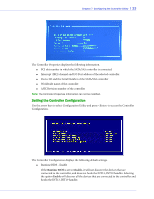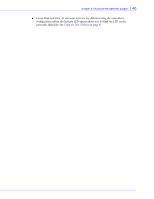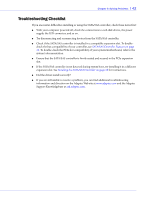Adaptec 1405 User Guide - Page 37
BBS Support, Device, Blink LED on all slots, Blink LED on specific slot, Rewind, Eject
 |
View all Adaptec 1405 manuals
Add to My Manuals
Save this manual to your list of manuals |
Page 37 highlights
Chapter 7: Configuring the Controller Utility l 37 3 The device that is set as a bootable device is indicated with "+" symbol in the screen. Note: The selected bootable device will be the boot device when "BBS Support" has been set to "Controller" on the "Controller Configuration" menu. See page 33 If the BBS Support option is set to Device, the system BIOS can boot from any of the attached SATA/SAS devices. Locating a SES Slot for Enclosures and Expanders 1 Select the SES device and press . The following option appears. ● Blink LED on all slots - Use this option to blink on all slots to ensure that all the slots in the Backplane and Expanders are working properly. ● Blink LED on specific slot - Use this option to locate a specific slot. Rewinding/Ejecting for Tape Devices Select Rewind to rewind the tape and select Eject to eject the tape.