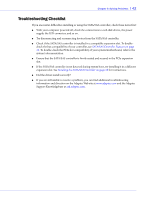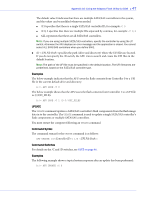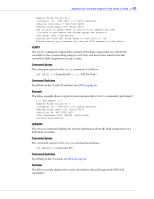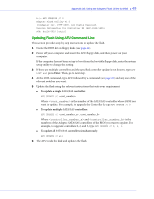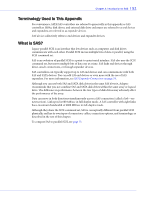Adaptec 1405 User Guide - Page 47
UFI File Path, Controller ID, Examples, UPDATE, Command Syntax, Command Switches
 |
View all Adaptec 1405 manuals
Add to My Manuals
Save this manual to your list of manuals |
Page 47 highlights
Appendix 10: Using the Adaptec Flash Utility for DOS ● 47 The default value 0 indicates that there are multiple SATA/SAS controllers in the system, and the values can be modified whenever needed. ● /C 0 specifies that there is a single SATA/SAS controller ID, for example:/C 0 ● /C 0, 2 specifies that there are multiple IDs separated by commas, for example: /C 0,2 ● ALL represents that there are all SATA/SAS controllers. Note: If you are using multiple SATA/SAS controllers, specify the controller by using the /C switch; otherwise the AFU displays an error message and the application is closed. You cannot select ALL SATA/SAS controllers when you define SAVE. ● /D specifies the path (drive and directory) where the UFI files are located. If you do not specify the /D switch, the AFU tries to search and create the UFI files in the default location. Note: The path of the UFI file must be specified in the default location. The UFI filenames are predefined, based on the SATA/SAS controller type. Examples The below example indicates that the AFU saves the flash contents from Controller 0 to a UFI file in the current default drive and directory: A:\> AFU SAVE /C 0 The below example shows that the AFU saves the flash contents from Controller 1 to a UFI file in C:\UFI_FILES. A:\> AFU SAVE /C 1 /D C:\UFI_FILES UPDATE The UPDATE command updates a SATA/SAS controller's flash components from the flash image data in to the controller. The UPDATE command is used to update a single SATA/SAS controller's flash components or multiple SATA/SAS controllers. You must restart the computer following an UPDATE command. Command Syntax The command syntax for the UPDATE command is as follows: AFU UPDATE [/C] [/D ] Command Switches For details on the /C and /D switches, see SAVE on page 46. Examples The following example shows a typical system response after an update has been performed: A:\> AFU UPDATE /C 0