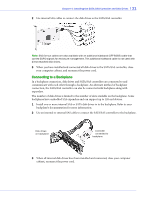Adaptec 1405 User Guide - Page 20
Connecting Devices to SATA/SAS Controllers, Connecting Disk Drives Directly to the SATA/SAS Controller
 |
View all Adaptec 1405 manuals
Add to My Manuals
Save this manual to your list of manuals |
Page 20 highlights
Chapter 4: Installing the SATA/SAS Controller and Disk Drives l 20 External Mini SAS x4 (SFF-8088) to Mini SAS x4 (SFF-8088) - connects to an external device (i.e. tape drive) or backplane. External Mini SAS x4 (SFF-8088) to SAS x4 (SFF-8470) - connects to an external device (i.e. tape drive) or backplane Use high-quality cables to connect your controller to your internal or external device(s).Adaptec recommends using only Adaptec SATA/SAS cables. For more information or to purchase cables, visit the Adaptec Web site at www.adaptec.com. Connecting Devices to SATA/SAS Controllers You can connect SAS or SATA disk drives, tape drives, DVD-ROM drives, or a combination of these devices as well as backplanes, enclosures, or SAS expanders to your SAS controller. See www.adaptec.com/compatibility for a list of compatible devices. There are no jumpers or switches to set before installation. The following are the options in which the SATA/SAS controller is connected to target devices. ● Connecting Disk Drives Directly to the SATA/SAS Controller on page 20 ● Connecting to a Backplane on page 21 ● Connecting to a DVD-ROM on page 22 ● Connecting to a SAS Expander on page 22 ● Connecting to SATA/SAS Tape Drives on page 22 Connecting Disk Drives Directly to the SATA/SAS Controller In a direct-attach connection, SAS or SATA disk drives are connected directly to a SATA/SAS controller with SAS cables. The number of direct-attached disk drives is limited to four per SAS connector. For more information, see Direct-Attach Connections on page 54. 1 Install your internal SAS or SATA disk drives, following the instructions in your system's documentation.