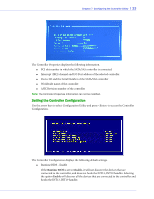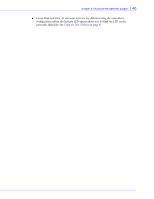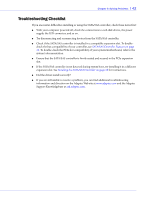Adaptec 1405 User Guide - Page 38
Enclosure Management Support
 |
View all Adaptec 1405 manuals
Add to My Manuals
Save this manual to your list of manuals |
Page 38 highlights
Enclosure Management Support 8 In this chapter... Connecting Drive LED Control Cables 39 Behavioral Pattern of Drive LED 39 This chapter discusses the Enclosure Management support for Adaptec SATA/SAS 1405 Controller when connected to Internal Enclosures or Backplanes. The Enclosure Management support is provided in both BIOS and Driver. In the BIOS, it helps you to associate the slot numbers displayed in Ctrl+A utility with the physical slot numbers on the backplanes using the Indicate LED. See Using the Disk Utilities on page 35 In the Drivers, it helps you to identify the faulty drives by displaying failure LEDs.

8
Enclosure Management Support
In this chapter...
Connecting Drive LED Control Cables
.................................................................................
39
Behavioral Pattern of Drive LED
...........................................................................................
39
This chapter discusses the Enclosure Management support for Adaptec SATA/SAS 1405
Controller when connected to Internal Enclosures or Backplanes.
The Enclosure Management support is provided in both BIOS and Driver. In the BIOS, it helps
you to associate the slot numbers displayed in Ctrl+A utility with the physical slot numbers on
the backplanes using the Indicate LED. See
Using the Disk Utilities
on page 35
In the Drivers, it
helps you to identify the faulty drives by displaying failure LEDs.