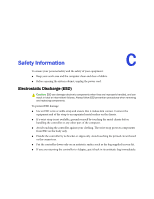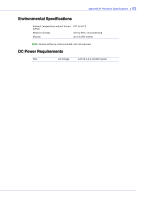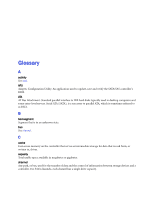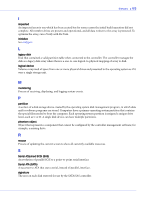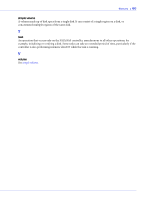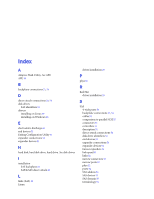Adaptec 1405 User Guide - Page 64
check point, clear, concatenation, con disk ID, drive LED, event, event log, event notification - sas hba
 |
View all Adaptec 1405 manuals
Add to My Manuals
Save this manual to your list of manuals |
Page 64 highlights
Glossary ● 64 check point A feature that enables you to exit the ACU when an operation is in progress and be able to continue without interruption. The driver then resumes the operation from where the BIOS left off and the BIOS resumes the operation where the driver left off. clear Foreground initialization of a fault-tolerant array. A clear operation zeros all blocks of the array. The array is not accessible until the clear task is complete. concatenation Joining of physical or logical drives in sequential order. configure Process of preparing a disk for use by the controller. When a disk is configured, the controller records the signature on the disk. D disk Physical disk drive. Randomly accessible, rewriteable data storage device. Also called hard disk. disk ID Unique disk identifier that consists of the channel number, SATA ID. For example, (channel:ID:LUN) 1:04:0. See channel. drive LED Disk indicator LED that illuminates during read or write operations. E event Notification or alert from the system, indicating that a change has occurred. event log File used to maintain information about prior controller activities or errors. event notification Process for transmitting events. F foreign disk Disk that has previously been configured on another Adaptec SATA/SAS controller. The SATA/SAS signature on the disk allows the SATA/SAS controller to identify whether or not the disk was configured on the controller it is currently connected to. H hard disk drive Basic unit of nonvolatile, nonremovable, magnetic storage media. See disk. hot spare A spare hard disk that automatically replaces a failed hard disk on any array associated with any HBA. hot swap To remove a component from a system, and install a new component while the power is on and the system is running.