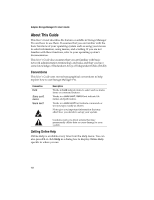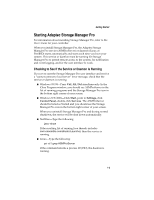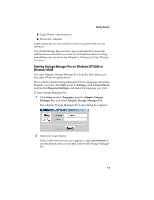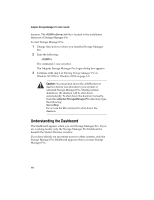Adaptec 3210S User Guide - Page 14
Starting Adaptec Storage Manager Pro, Checking to See If the Service or Daemon Is Running
 |
UPC - 760884138250
View all Adaptec 3210S manuals
Add to My Manuals
Save this manual to your list of manuals |
Page 14 highlights
Getting Started Starting Adaptec Storage Manager Pro For information about installing Storage Manager Pro, refer to the User's Guide for your controller. When you install Storage Manager Pro, the Adaptec Storage Manager Pro service (ASMProServer) or daemon (Linux or FreeBSD) starts automatically and starts each time you boot your system. This service or daemon must be running for Storage Manager Pro to permit remote access to the system, for notification and event logging, and for the user interface to work. Checking to See If the Service or Daemon Is Running If you ever start the Storage Manager Pro user interface and receive a "cannot connect to local server" error message, check that the service or daemon is running: I Windows 95/98-Press Ctrl, Alt, Del simultaneously. In the Close Program window, you should see ASMProServer in the list of running programs and the Storage Manager Pro icon in the bottom right corner of your screen. I Windows NT/2000-Click Start, point to Settings, click Control Panel, double-click Services. The ASMProServer should be listed as Started and you should see the Storage Manager Pro icon in the bottom right corner of your screen. When you uninstall Storage Manager Pro and during normal shutdown, the service will be shut down automatically. I NetWare-Type the following: java -show If the resulting list of running Java threads includes com.ensemble.coordinator.Launcher, then the service is running. I Linux-Type the following: ps -ef | grep ASMProServer If the command returns a process ID (PID), the daemon is running. 1-3