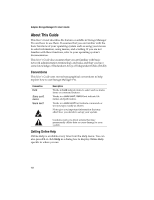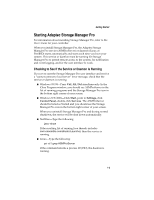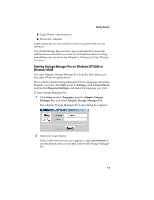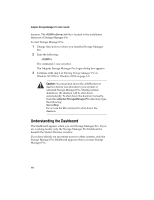Adaptec 3210S User Guide - Page 16
Starting Storage Manager Pro on Windows NT/2000 or Windows 95/98, Start, Settings, Control Panel
 |
UPC - 760884138250
View all Adaptec 3210S manuals
Add to My Manuals
Save this manual to your list of manuals |
Page 16 highlights
Getting Started I Login Name-administrator I Password-adaptec Login names are not case sensitive; however, passwords are case sensitive. You should change that account's password and then create the additional accounts that you need. For information about creating and editing user accounts, see Chapter 5, Managing Storage Manager Pro Users. Starting Storage Manager Pro on Windows NT/2000 or Windows 95/98 You start Adaptec Storage Manager Pro from the Start menu, just like other Windows applications. If you want to display Storage Manager Pro in a language other than English, you must click Start, point to Settings, click Control Panel, double-click Regional Settings, and select the language you want. To start Storage Manager Pro: 1 Click Start, point to Programs, point to Adaptec Storage Manager Pro, and select Adaptec Storage Manager Pro. The Adaptec Storage Manager Pro Login dialog box appears. 2 Type your Login Name. If this is the first time you are logging in, type administrator to use the default user account that comes with Storage Manager Pro. 1-5