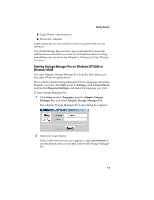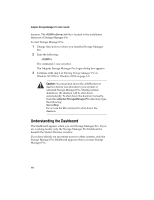Adaptec 3210S User Guide - Page 20
System Commands, General Commands, Understanding the System Browser, Viewing Events - scsi raid
 |
UPC - 760884138250
View all Adaptec 3210S manuals
Add to My Manuals
Save this manual to your list of manuals |
Page 20 highlights
System Filter box Icon showing directory manager Icon showing member of management set Getting Started Command Buttons pane The Dashboard allows you to access all of the Storage Manager Pro functions from the Command Buttons pane. This area is divided in two sections, System Commands and General Commands. System Commands These commands are applicable only to the selected system: I Open System (System Browser)-Allows you to create and reconfigure arrays, and manage disks, spares, controllers, and enclosures. See Understanding the System Browser on page 1-12. I Event Browser-Allows you to view events in the event log on the selected system. See Viewing Events on page 6-2. General Commands These commands apply to Storage Manager Pro, rather than to a specific system: I Event Notification-Allows you to set up e-mail and e-mail pager notification so you can be informed about specified events, such as failovers, that may occur on your Adaptec SCSI RAID controllers. See Setting Up Event Notification on page 6-7. 1-9