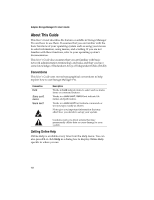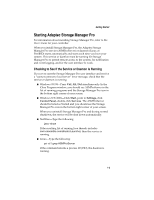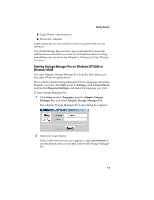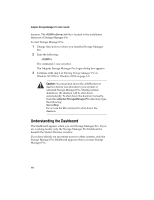Adaptec 3210S User Guide - Page 17
Starting Storage Manager Pro on NetWare, Login, Open System
 |
UPC - 760884138250
View all Adaptec 3210S manuals
Add to My Manuals
Save this manual to your list of manuals |
Page 17 highlights
Adaptec Storage Manager Pro User's Guide 3 Type your Password. If this is the first time you are logging in, type adaptec, which is the initial password for the default user account that comes with Storage Manager Pro. 4 Click Login. If this is the first time you are logging in or you are working locally only, the System Browser window appears with the Dashboard behind it. From the System Browser window, you can access the array creation and related functions. If you have already set up remote access to other systems, only the Storage Manager Pro Dashboard appears. From the Dashboard, you can access all of the Storage Manager Pro functions. Click Open System to access the System Browser for the selected system. See Understanding the Dashboard on page 1-8. Most steps in this User's Guide start from the System Browser window. Starting Storage Manager Pro on NetWare You start Adaptec Storage Manager Pro just like other NetWare applications. 1-6