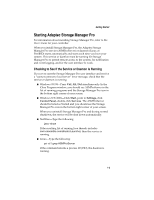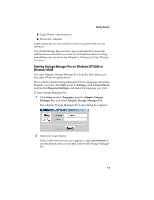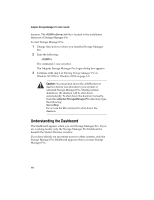Adaptec 3210S User Guide - Page 19
Understanding the Dashboard, Caution - manual
 |
UPC - 760884138250
View all Adaptec 3210S manuals
Add to My Manuals
Save this manual to your list of manuals |
Page 19 highlights
Adaptec Storage Manager Pro User's Guide daemon. The ASMProServer.init file is located in the installation directory of Storage Manager Pro. To start Storage Manager Pro: 1 Change directories to where you installed Storage Manager Pro. 2 Type the following: ./ASMPro The command is case sensitive. The Adaptec Storage Manager Pro Login dialog box appears. 3 Continue with step 2 of Starting Storage Manager Pro on Windows NT/2000 or Windows 95/98 on page 1-5. Caution: You must shut down the ASMProServer daemon before you shut down your system or uninstall Storage Manager Pro. During normal shutdown, the daemon will be shut down automatically. To shut down the daemon manually, from the \adaptec\StorageManagerPro directory, type the following: ServerStop Do not use the kill command to shut down the daemon. Understanding the Dashboard The Dashboard appears when you start Storage Manager Pro. If you are working locally only, the Storage Manager Pro Dashboard is beneath the System Browser window. If you have already set up remote access to other systems, only the Storage Manager Pro Dashboard appears when you start Storage Manager Pro. 1-8