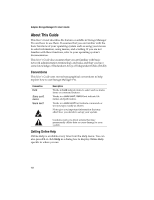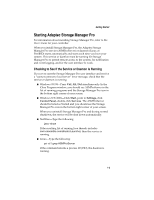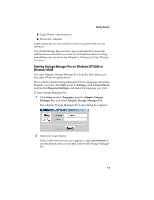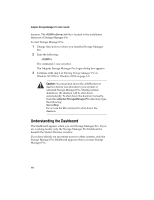Adaptec 3210S User Guide - Page 15
Starting the Service or Daemon Manually, Logging In to Storage Manager Pro, Start, Programs
 |
UPC - 760884138250
View all Adaptec 3210S manuals
Add to My Manuals
Save this manual to your list of manuals |
Page 15 highlights
Adaptec Storage Manager Pro User's Guide I FreeBSD-Type the following: ps -ax | grep ASMProServer If the command returns a process ID (PID), the daemon is running. Starting the Service or Daemon Manually If the Storage Manager Pro service or daemon is not running, start it manually: I Windows 95/98-Click Start, point to Programs, point to Adaptec Storage Manager Pro, and click Start Adaptec Storage Manager Pro Server. I Windows NT/2000-Click Start, point to Settings, click Control Panel, and double-click Services. Select ASMProServer, and click Start. I NetWare-From the system console, type the following: search add sys:\adaptec\SMPro asmpsrvr.ncf The commands are not case sensitive. You only need to type the first line (the search command) the first time you start the service. Be sure that the Java Virtual Machine is running. If it is not, type startx to start it. I Linux-Go to /etc/rc.d/init.d and type the following: ./ASMProServer.init start The command is case sensitive. I FreeBSD-Go to /usr/local/etc/rc.d and type the following: ./ASMProServer.sh start The command is case sensitive. Logging In to Storage Manager Pro When you start Storage Manager Pro, you must log in to the application. Storage Manager Pro comes with one local user account that has administrator privileges: 1-4