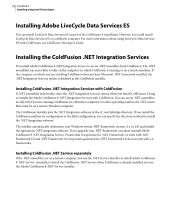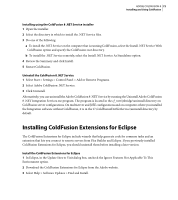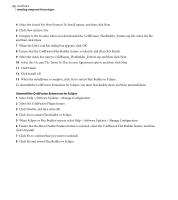Adobe 38043740 User Guide - Page 73
Installing Report Builder, Installing Verity Search Server
 |
UPC - 883919135168
View all Adobe 38043740 manuals
Add to My Manuals
Save this manual to your list of manuals |
Page 73 highlights
ADOBE COLDFUSION 8 69 Installing and Using ColdFusion f Save booktree.xml. 4 Restart HomeSite+. Installing Report Builder ColdFusion reporting consists of server-side run-time processing and the ColdFusion Report Builder. The serverside processing is available on any platform, however, the ColdFusion Report Builder runs in Windows only. Install the ColdFusion Report Builder 1 Access the ColdFusion Report Builder installer from one of the following locations: • DVD - Use the DVD browser to select the ColdFusion reporting option. • The Adobe website - Go to www.adobe.com/go/_reportbuilder/. 2 Double-click the CFReportBuilderInstaller.exe file. 3 Follow the instructions in the installation. Installing Verity Search Server By default, the installer installs the Verity search server on the same computer as ColdFusion, unless you install ColdFusion on a computer that is running Mac OS X or AIX. To enable searches using Verity, you must install the Verity search server separately if any of the following is true: • You are running ColdFusion in a J2EE configuration with a WAR or EAR file. • You plan to install the Verity search server on a different computer from the one where you install ColdFusion. • You installed ColdFusion on a computer that is running Mac OS X or AIX. You should start by planning the answers to questions asked by the Installer: 1 "Where would you like to install Adobe recommends that you specify a location that is not a subdirectory of the application server directories. 2 The IP address of the ColdFusion Server from which this machine will accept requests