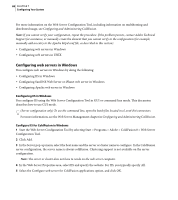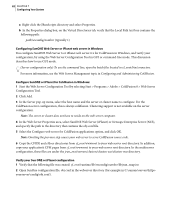Adobe 38043740 User Guide - Page 89
Verify your Apache configuration, Configuring SunONE or iPlanet web server in UNIX
 |
UPC - 883919135168
View all Adobe 38043740 manuals
Add to My Manuals
Save this manual to your list of manuals |
Page 89 highlights
ADOBE COLDFUSION 8 85 Installing and Using ColdFusion The following is a sample command: /opt/coldfusion8/runtime/bin/wsconfig -server coldfusion -ws Apache -dir /etc/httpd/conf-coldfusion -v Note: For unique configurations (such as the preconfigured Apache web servers from Redhat or Sun), add the bin and -script parameters, as described in Configuring and Administering ColdFusion. 2 Copy the CFIDE and cfdocs directories from cf_root/wwwroot to your web server root directory. In addition, copy your application's pages from cf_root/wwwroot to your web server root directory. In the multiserver configuration, these files are under the jrun_root/servers/cfusion/cfusion-ear/cfusion-war directory. Verify your Apache configuration 1 Verify that one of the following files was created: • cf_root/runtime/lib/wsconfig/number/mod_jrun.so (Apache 1.3.x) • cf_root/runtime/lib/wsconfig/number/mod_jrun20.so (Apache 2.x) In the multiserver configuration, this file is located under jrun_root/lib/wsconfig. 2 Open the Apache configuration file, httpd.conf, in your Apache conf directory. By default it is /etc/httpd/conf/httpd.conf. Verify that the following code is added to this file: # JRun Settings LoadModule jrun_module "/opt/ColdFusion8/runtime/lib/wsconfig/1/mod_jrun.so" JRunConfig Verbose false JRunConfig Apialloc false JRunConfig Ssl false JRunConfig Serverstore "/opt/ColdFusion8/runtime/lib/wsconfig/1/jrunserver.store" JRunConfig Bootstrap 127.0.0.1:51000 #JRunConfig Errorurl JRunConfig jrun-handler .jsp .jws .cfm .cfml .cfc Configuring SunONE or iPlanet web server in UNIX You can configure and verify SunONE Web Server or iPlanet web server (4.x or 6.x) for ColdFusion in UNIX. Note: When running the Web Server Configuration Tool on the multiserver configuration, wsconfig.jar is located in jrun_root/lib. On the server configuration only, you can also use the scripts in cf_root/bin/connectors, modifying them, as appropriate for your environment.