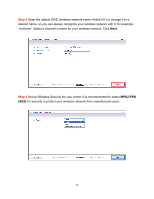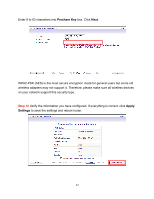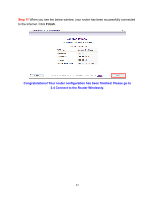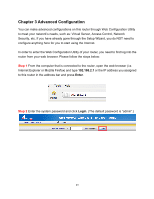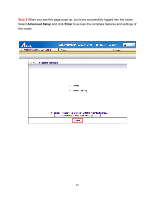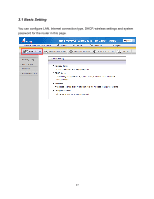Airlink AR570WV2 User Manual - Page 30
Advanced Setup, Enter
 |
View all Airlink AR570WV2 manuals
Add to My Manuals
Save this manual to your list of manuals |
Page 30 highlights
Step 3 When you see this page pops up, you have successfully logged into the router. Select Advanced Setup and click Enter to access the complete features and settings of this router. 26

26
Step 3
When you see this page pops up, you have successfully logged into the router.
Select
Advanced Setup
and click
Enter
to access the complete features and settings of
this router.