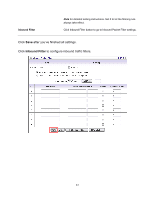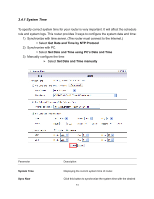Airlink AR570WV2 User Manual - Page 72
Administrator MAC Control, Internet Access Control, Next>>
 |
View all Airlink AR570WV2 manuals
Add to My Manuals
Save this manual to your list of manuals |
Page 72 highlights
In the Administrator MAC Control section, select a DHCP client computer from the drop-down list, select an ID, and click "Copy to". The MAC address of the computer you selected will be automatically filled into the specific ID. Make sure the Enable box is checked. Click Save after you've finished all settings. In the Internet Access Control Section, click Next>> for detailed MAC Access Control configuration. Parameters MAC Access Control Connection Control Association Control Description Check Enable box to enable the MAC filtering function. All settings in this page will take effect only when Enable is checked. Check this box to enable the rule that wireless or wired clients whose MAC addresses are in the table can connect to the router. Choose "allow" or "deny" to determine whether the router allows or denies connection from other clients whose MAC addresses are not in the table. Check this box to enable the rule that only the wireless clients whose MAC addresses are in the table can associate to the 68