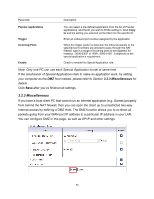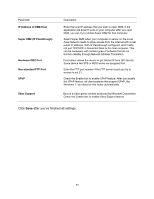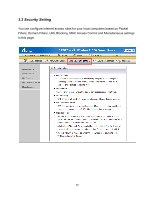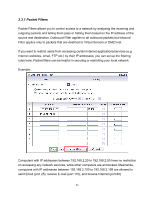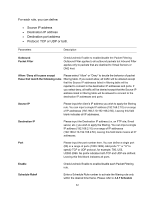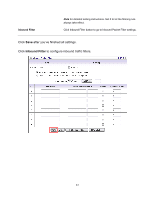Airlink AR570WV2 User Manual - Page 67
Inbound Filter
 |
View all Airlink AR570WV2 manuals
Add to My Manuals
Save this manual to your list of manuals |
Page 67 highlights
Inbound Filter Rule for detailed setting instructions. Set 0 to let the filtering rule always take effect. Click Inbound Filter button to go to Inbound Packet Filter settings. Click Save after you've finished all settings. Click Inbound Filter to configure inbound traffic filters. 63

63
Rule
for detailed setting instructions. Set 0 to let the filtering rule
always take effect.
Inbound Filter
Click Inbound Filter button to go to Inbound Packet Filter settings.
Click
Save
after you’ve finished all settings.
Click
Inbound Filter
to configure inbound traffic filters.