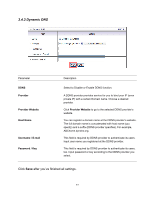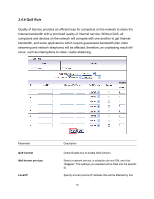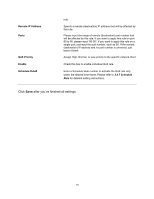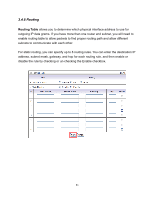Airlink AR570WV2 User Manual - Page 85
Routing
 |
View all Airlink AR570WV2 manuals
Add to My Manuals
Save this manual to your list of manuals |
Page 85 highlights
3.4.6 Routing Routing Table allows you to determine which physical interface address to use for outgoing IP data grams. If you have more than one router and subnet, you will need to enable routing table to allow packets to find proper routing path and allow different subnets to communicate with each other. For static routing, you can specify up to 8 routing rules. You can enter the destination IP address, subnet mask, gateway, and hop for each routing rule, and then enable or disable the rule by checking or un-checking the Enable checkbox. 81

81
3.4.6 Routing
Routing Table
allows you to determine which physical interface address to use for
outgoing IP data grams. If you have more than one router and subnet, you will need to
enable routing table to allow packets to find proper routing path and allow different
subnets to communicate with each other.
For static routing, you can specify up to 8 routing rules. You can enter the destination IP
address, subnet mask, gateway, and hop for each routing rule, and then enable or
disable the rule by checking or un-checking the Enable checkbox.