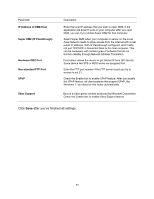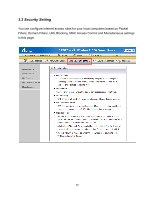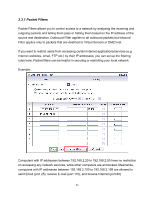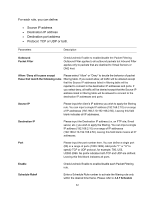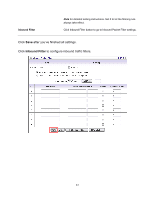Airlink AR570WV2 User Manual - Page 68
Domain Filters
 |
View all Airlink AR570WV2 manuals
Add to My Manuals
Save this manual to your list of manuals |
Page 68 highlights
3.3.2 Domain Filters You can block users from accessing specific domains on the internet. This feature can help parents to manage the Internet usage for their children (i.e. Parental Control). Parameter Domain Filter Log DNS Query Privilege IP Address Range Domain Suffix Description Check/Uncheck Enable box to enable/disable Domain Filter. Check/Uncheck Enable box to enable/disable logging DNS Query. Enter a host IP address range that has privilege to access any network service without restriction. For example, From 10 to 20. You can enter a domain suffix of URL to be restricted, for example, ".com" or "xxx.com". 64

64
3.3.2 Domain Filters
You can block users from accessing specific domains on the internet. This feature can
help parents to manage the Internet usage for their children (i.e. Parental Control).
Parameter
Description
Domain Filter
Check/Uncheck Enable box to enable/disable Domain Filter.
Log DNS Query
Check/Uncheck Enable box to enable/disable logging DNS
Query.
Privilege IP Address Range
Enter a host IP address range that has privilege to access any
network service without restriction. For example, From 10 to 20.
Domain Suffix
You can enter a domain suffix of URL to be restricted, for
example, ".com" or "xxx.com".