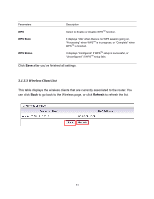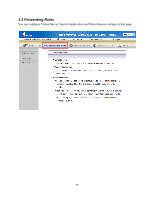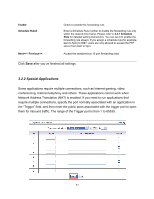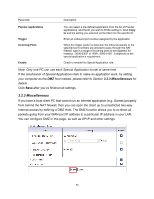Airlink AR570WV2 User Manual - Page 57
Wireless Client List
 |
View all Airlink AR570WV2 manuals
Add to My Manuals
Save this manual to your list of manuals |
Page 57 highlights
Parameters WPS WPS State WPS Status Description Select to Enable or Disable WPSTM function. It displays "Idle" when there is no WPS session going on, "Processing" when WPSTM is in progress, or "Complete" when WPSTM is finished. It displays "Configured" if WPSTM setup is successful, or "Unconfigured" if WPSTM setup fails. Click Save after you've finished all settings. 3.1.3.3 Wireless Client List This table displays the wireless clients that are currently associated to the router. You can click Back to go back to the Wireless page, or click Refresh to refresh the list. 53

53
Parameters
Description
WPS
Select to Enable or Disable WPS
TM
function.
WPS State
It displays “Idle” when there is no WPS session going on,
“Processing” when WPS
TM
is in progress, or “Complete” when
WPS
TM
is finished.
WPS Status
It displays “Configured” if WPS
TM
setup is successful, or
“Unconfigured” if WPS
TM
setup fails.
Click
Save
after you’ve finished all settings.
3.1.3.3 Wireless Client List
This table displays the wireless clients that are currently associated to the router. You
can click
Back
to go back to the Wireless page, or click
Refresh
to refresh the list.