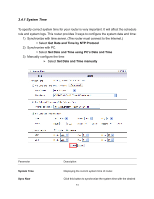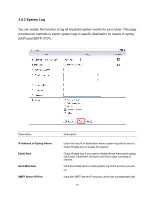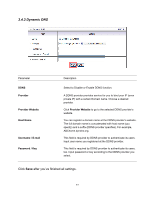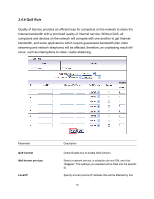Airlink AR570WV2 User Manual - Page 77
System Time
 |
View all Airlink AR570WV2 manuals
Add to My Manuals
Save this manual to your list of manuals |
Page 77 highlights
3.4.1 System Time To specify correct system time for your router is very important. It will affect the schedule rule and system logs. This router provides 3 ways to configure the system date and time: 1) Synchronize with time server. (The router must connect to the Internet.) > Select Get Date and Time by NTP Protocol 2) Synchronize with PC. > Select Set Date and Time using PC's Date and Time 3) Manually configure the time ¾ Select Set Date and Time manually Parameter System Time Sync Now Description Displaying the current system time of router. Click this button to synchronize the system time with the desired 73

73
3.4.1 System Time
To specify correct system time for your router is very important. It will affect the schedule
rule and system logs. This router provides 3 ways to configure the system date and time:
1) Synchronize with time server. (The router must connect to the Internet.)
> Select
Get Date and Time by NTP Protocol
2) Synchronize with PC.
> Select
Set Date and Time using PC’s Date and Time
3) Manually configure the time
Select
Set Date and Time manually
Parameter
Description
System Time
Displaying the current system time of router.
Sync Now
Click this button to synchronize the system time with the desired