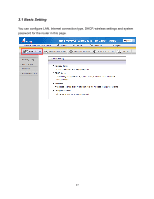Airlink AR570WV2 User Manual - Page 36
C Dynamic IP Address with Road Runner Session Management, Reboot
 |
View all Airlink AR570WV2 manuals
Add to My Manuals
Save this manual to your list of manuals |
Page 36 highlights
C) Dynamic IP Address with Road Runner Session Management: Please enter the account and password provided by your Telstra Big Pond ISP. Parameter Account Password Login Server Description Please input user name of your account assigned by Telstra. Please input the password assigned by Telstra. Please input the IP address of login server here. (Optional) After you've finished all settings, click Save to save the settings and click Reboot. The change will take effect after rebooting the router. 32

32
C) Dynamic IP Address with Road Runner Session Management:
Please enter the account and password provided by your Telstra Big Pond ISP.
Parameter
Description
Account
Please input user name of your account assigned by Telstra.
Password
Please input the password assigned by Telstra.
Login Server
Please input the IP address of login server here. (Optional)
After you’ve finished all settings, click
Save
to save the settings and click
Reboot
. The
change will take effect after rebooting the router.