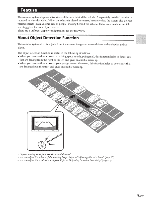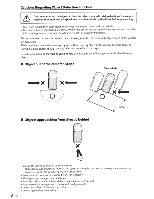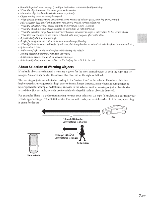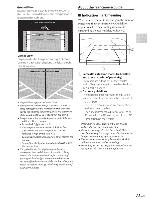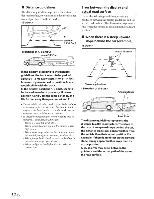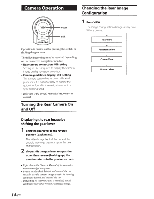Alpine HCE-C305R Owners Manual - Page 10
Ground, Display, Indications, Corner
 |
View all Alpine HCE-C305R manuals
Add to My Manuals
Save this manual to your list of manuals |
Page 10 highlights
When the object comes into the screen, the system boxes off the obstacle in red. The warning ends when the object comes directly behind the vehicle. No warning also occurs when the object moves away from the vehicle. • The Ground View displays only a small area. Even if no warning occurs, make sure to check the surrounding area thoroughly. The warning ends when the object comes directly behind the vehicle. No warning also occurs when the object moves away from the vehicle. • Corner View Display Indications The direction from which a detected object is approaching is indicated on the left or right side of the screen. The left or right side screen frame (whichever side the object is detected) blinks red. • Ground View Display Indications A triangle mark appears on the leftmost or rightmost side of the screen, indicating that an object is approaching from a side. When an object is detected, the screen is enclosed by a red frame (first time only). An alarm also starts to sound. If the object comes into the warning area, a red triangle arrow appears. The warning ends when the object comes directly behind the vehicle. No warning also occurs when the object moves away from the vehicle. 9-EN