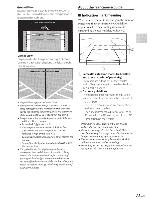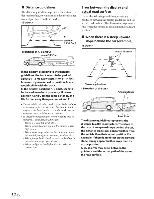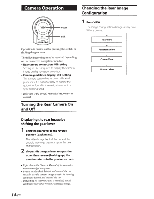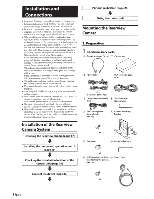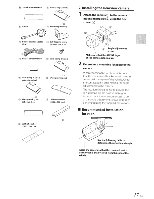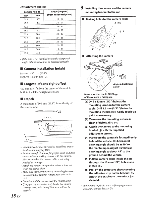Alpine HCE-C305R Owners Manual - Page 14
About Calibration
 |
View all Alpine HCE-C305R manuals
Add to My Manuals
Save this manual to your list of manuals |
Page 14 highlights
• When there is a steep downward slope behind the car (example) ;==· f J- 1 I I- I -I I '!\ ~ \ \ ~ \ - \ \ About Calibration In order to effectively identify approaching objects, it is necessary to configure the guidance and install data. This data is entered during the Calibration mode and ensures the most consistent detection results. For details on how to configure the calibration settings, refer to "Calibration" (page 26). • A message appears on the screen if the system has not been calibrated. Error Error In the case of a downward slope behind the car, the distance guidelines will appear further away than the actual distance. If there is an object on the downward slope, it may appear closer than its actual position. Also, an error may occur between the guidance and the actual path of the car on the road surface. Warning Message Displays This camera system displays warning messages in the upper part of the screen. • If the connected navigation/monitor also displays a warning message, its message will appear first. 13-EN