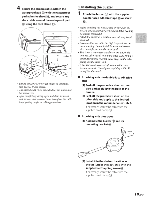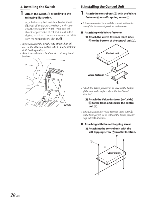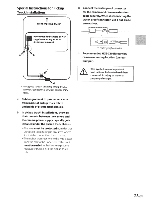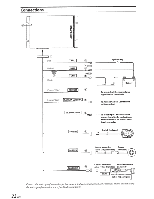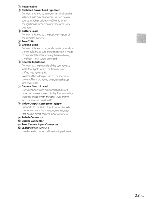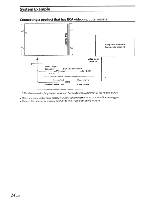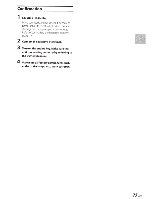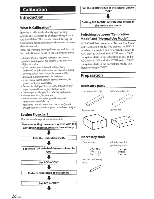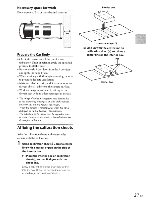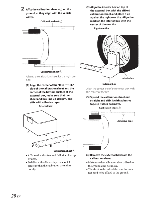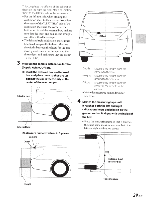Alpine HCE-C305R Owners Manual - Page 25
System Example
 |
View all Alpine HCE-C305R manuals
Add to My Manuals
Save this manual to your list of manuals |
Page 25 highlights
System Example Connecting a product that has RCA video input terminals Navigation or monitor (commercial product) Video Input Connector Video Output Connector Yellow RCA Extension Cable ~ I ! Orange/ Black Orange/ White ! I I 1 Camera Control Lead I Reverse Lead 1 I IL I * Use this connection for products which only have a Reverse lead trigger for the camera display. • When you route and arrange cables around the vehicle interior, do so as to avoid hot/moving parts. • Connect the cameras by referring carefully to connection instructions or labels. 24-EN

24-EN
System Example
Connecting a
product
that
has
RCA
video
input
terminals
Video
Output
Connector
RCA
Extension Cable
~
Yellow
Video
Input
Connector
Navigation
or
monitor
(commercial
product)
I
------------------------------------
~*
!
Orange/
Black
Orange/ White
!
I
I
1
Camera
Control
Lead
Reverse Lead
1
I
I
I
I
L---------------------------------------~
*
Use
this connection
for
products which only have a Reverse lead trigger
for
the camera display.
•
When
you
route
and
arrange cables around the vehicle interior, do
so
as to avoid
hot/moving
parts.
•
Connect the cameras by referring carefully
to
connection instructions or labels.