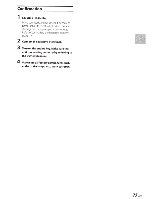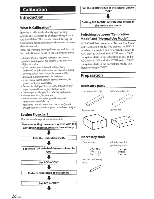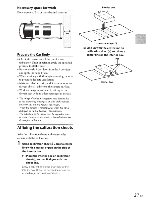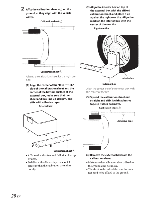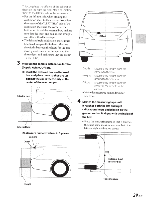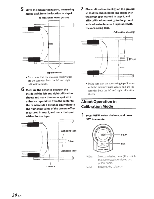Alpine HCE-C305R Owners Manual - Page 31
About, Operation, Calibration
 |
View all Alpine HCE-C305R manuals
Add to My Manuals
Save this manual to your list of manuals |
Page 31 highlights
5 Move the measuring tape 40 measuring marks back from the location in step 4. 40 measuring marks (40 em) 1-------.j 7 Place calibration sheet® on the ground so that the sheet center line aligns with the offset spot marked in step 6, and affix calibration sheet® to the ground with adhesive tape so it is parallel with the measuring tape. Calibration sheet® ~J~j)ffset Tape measure • Make sure that the measure mark values are the same for both the left and right calibration sheets. 6 Measure the distance between the insides of the left and right calibration sheets and mark the center spot with adhesive tape. Move from the center to the camera side a distance equivalent to the numerical value of the camera offset measured in step 3, and mark that spot with adhesive tape. • Make sure that the measuring tape lines up with the measure mark values, and are the same for both the left and right calibration sheets. About Operation in Calibration Mode 1 Press VIEW, select the item, and press SET. to execute. Adhesive tape _-]_- Offset Adhesive tape Camera VIEW: SET.: Selects a desired item. (The switch that is selected is enclosed by a yellow frame .) Executes the selection. 30-EN