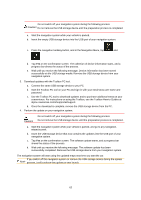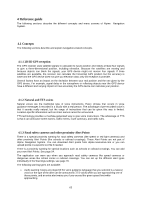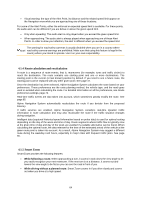Alpine X409-WRA-JL Navigation Users Manual - Page 66
Intelligent navigation
 |
View all Alpine X409-WRA-JL manuals
Add to My Manuals
Save this manual to your list of manuals |
Page 66 highlights
The application automatically takes account of the traffic events received. You do not need to set anything in Alpine Navigation System. When Alpine Navigation System receives traffic information that may affect your route, it warns you that it is recalculating the route. The navigation continues with a new optimal route considering the most up-to-date traffic conditions. For information on traffic icons, see page 21. To fine-tune this service, you have the following options in Traffic settings (page 83): • Set the minimum amount of time that you think is worth saving at the cost of a detour. • Instruct Alpine Navigation System to have you confirm the new planned route before it takes effect. Note! If there are traffic events on the planned route that the application has not bypassed, the icon opens the list of significant traffic events to let you quickly check them. 4.1.9 Intelligent navigation With the help of intelligent navigation, the planned route can adapt to traffic and other changes during navigation. The following sections describe these features. 4.1.9.1 Congestion detour on highways Alpine Navigation System may offer a detour when you slow down on a highway due to a traffic jam. The Potential congestion detour window appears and shows the length and duration of the detour. 66