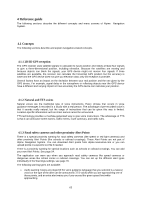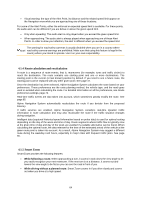Alpine X409-WRA-JL Navigation Users Manual - Page 68
Information menu
 |
View all Alpine X409-WRA-JL manuals
Add to My Manuals
Save this manual to your list of manuals |
Page 68 highlights
By tapping and , the selected parking place becomes your destination. If the online parking service is enabled and it is available at your current position, you can receive real-time data on the occupancy of some parking facilities. If the online parking service is not available, Alpine Navigation System is searching for parking places in the Places of Interest. 4.1.9.4 Hints upon detour If you leave the planned route by exiting a freeway, Alpine Navigation System tries to guess the reason for making a detour. The Reason for detour window appears and shows available gas stations, restaurants or other Places around the current position. Also, if there are avoidable parts of the original route ahead (like a tunnel, a toll road or a ferry), you can find them in the list, in case you want to bypass them. By tapping one of the Places, Alpine Navigation System creates a waypoint and navigates you to the selected place. You can ignore them by tapping . 4.2 Information menu The Information menu provides various additional functions. It can be found in the Navigation menu. You need an Internet connection via your cell phone to access online services, like parking and weather information. Button Description 68