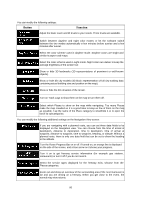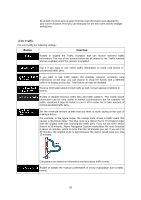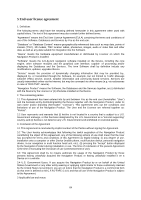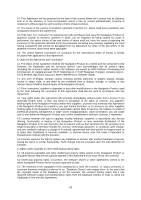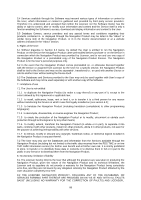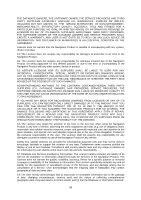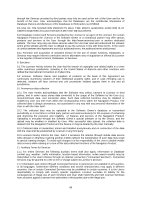Alpine X409-WRA-JL Navigation Users Manual - Page 83
User Profiles
 |
View all Alpine X409-WRA-JL manuals
Add to My Manuals
Save this manual to your list of manuals |
Page 83 highlights
4.3.7 User Profiles If more drivers use Alpine Navigation Systemfor navigating, their settings can be remembered by using one of the user profiles. You can create a new profile by tapping enter a name, and select a car model. If you select a new profile, the application restarts so that the new settings can take effect. By tapping , , you can select your profile and change the car model and name of the profile, or delete the profile. 83

83
4.3.7
User Profiles
If more drivers use Alpine Navigation Systemfor navigating, their settings can be remembered by
using one of the user profiles.
You can create a new profile by tapping
enter a name, and select a car model. If
you select a new profile, the application restarts so that the new settings can take effect.
By tapping
,
, you can select your profile and change the car
model and name of the profile, or delete the profile.