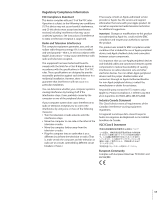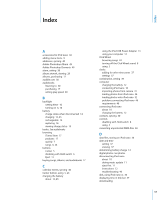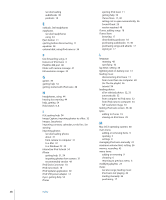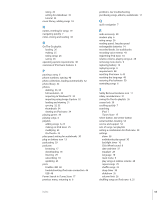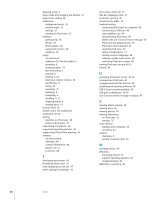Apple MA107LL Features Guide - Page 58
E, F, G, H, I, L, M, iPod Dock Connector
 |
UPC - 885909055180
View all Apple MA107LL manuals
Add to My Manuals
Save this manual to your list of manuals |
Page 58 highlights
See also loading audiobooks 30 podcasts 18 E earbuds. See headphones earphones See also headphones using 44 Eject button 11 ejecting before disconnecting 11 equalizer 28 external disk, using iPod nano as 36 F fast-forwarding songs 6 features of iPod nano 4 FireWire 400 port 48 folder with restore message 47 full-resolution images 33 G games 39 getting help 54 getting started with iPod nano 48 H headphones, using 44 hearing loss warning 44 help, getting 54 Hold switch 6, 8 I iCal, getting help 54 Image Capture, importing photos to a Mac 32 images. See photos importing contacts, calendars, to-do lists. See syncing importing photos See also loading photos about 31 from camera to computer 31 to a Mac 32 to a Windows PC 32 interactive iPod tutorial 54 iPhoto getting help 31, 54 importing photos from camera 31 recommended version 49 iPod Dock Connector 10 iPod nano Dock 10 iPod Updater application 50 iPod USB power adapter 12 iSync, getting help 54 iTunes ejecting iPod nano 11 getting help 54 iTunes Store 17, 30 setting not to open automatically 36 Sound Check 28 version required 48 iTunes, adding songs 18 iTunes Store browsing 17 downloading podcasts 18 purchasing audiobooks 17, 30 purchasing songs and albums 17 signing in 17 L language resetting 48 specifying 10 lap timer, setting 38 lightning bolt on battery icon 13 loading music disconnecting iPod nano 11 from more than one computer 20 On-The-Go playlist 26 tutorial 54 loading photos all or selected photos 32, 33 automatically 32 from computer to iPod nano 32 from iPod nano to computer 34 full-resolution image 33 locking iPod nano screen 39, 40 lyrics adding to iTunes 19 viewing on iPod nano 29 M Mac OS X operating systems 48 main menu adding or removing items 9 opening 5 settings 9 managing iPod nano manually 22 maximum volume limit, setting 26 memos, recording 43 menu items adding or removing 9 choosing 6 returning to previous menu 6 modifying playlists 23 music See also songs; loading music iPod nano not playing 46 loading manually 22 purchasing 17 58 Index