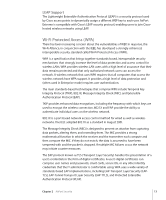Apple MB321LL User Guide - Page 15
AirPort Network Designs
 |
UPC - 885909200979
View all Apple MB321LL manuals
Add to My Manuals
Save this manual to your list of manuals |
Page 15 highlights
AirPort Network Designs 3 3 This chapter provides overview information and instructions for the types of AirPort networks you can set up using AirPort Admin Utility. Use this chapter to design and set up your AirPort Extreme or AirPort Express network. If you are using AirPort Express, you'll find additional information in Chapter 4, "Using AirPort Express," on page 55 to help set up your AirPort Express network. Configuring your base station to implement a network design involves three steps: Step 1: Setting Up the AirPort Network Computers communicate with the AirPort Extreme Base Station or AirPort Express over the AirPort wireless network. When you set up the AirPort network created by the base station, you can name the wireless network, assign a password needed to join the wireless network, and set other options. Step 2: Configuring and Sharing Internet Access When computers access the Internet via the AirPort network, the base station connects to the Internet and transmits information to the computers over the network. You provide the base station with settings appropriate for your ISP and configure how the base station shares this connection with other computers. Step 3: Setting Advanced Options You can set up the base station as a bridge between your AirPort network and an Ethernet network, set advanced security options, set up a Wireless Distribution System (WDS) to extend the AirPort wireless network, and fine-tune other AirPort settings. For specific instructions on all these steps, refer to the sections later in this chapter. 15